When you are configuring a server that is part of a multi-server architecture, you need to specify the Name or IP Address of every other server in the architecture. The server will use this information in conjunction with the Port settings to recognize the other servers.
You need to specify the Name or IP Address for every server that connects via the main connection. If a dual ethernet connection is in operation, you will also need to specify the IP Address of every server that connects via the backup connection.
The Server Configuration Tool’s Partners settings includes a Main Connection section and a Backup Connection section.
In the Main Connection section, you should define the Name or IP Address of every other server that uses the main connection to communicate with the server you are configuring.
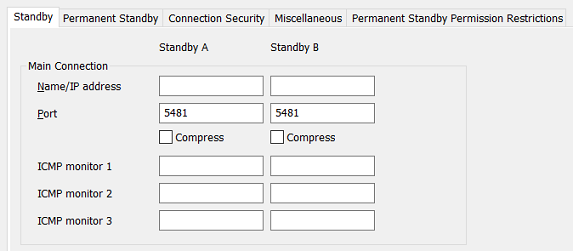
- If you are configuring the server that starts as Main in a Hot-Standby Pair, you should enter the Name (NetBIOS name) or IP Address of the Standby server in the Name/IP Address field in the Standby A column. This should be the name of the connection or the IP address of the network card used by the Standby server to connect to the Main server that you are currently configuring.
- If you are configuring the server that starts as the Standby in a Hot-Standby Pair, you should enter the name or IP Address of the Main server in the Name/IP Address field in the Standby A column. This should be the name of the connection or the IP address of the network card used by the Main server to connect to the Standby server that you are currently configuring.
- If you are configuring the server that starts as Main in a Triple Standby architecture, you should enter the Name (NetBIOS name) or IP address of one of the Standby servers in the Name/IP Address field in the Standby A column. You should use the Name/IP Address field in the Standby B column to define the name or address of the other Standby server. In both cases, you need to define the names of the connections or enter the IP addresses used by the network cards in the Standby servers.
- If you are configuring a server that starts as Standby in a Triple Standby architecture, you should define the name or IP address of the Main server in the Name/IP Address in the Standby A column. You should use the Name/IP Address field in the Standby B column to define the name or IP address of the other Standby server. In both cases, you need to define the names of the connections or enter the IP addresses used by the network cards in the other servers.
- If you are configuring a Permanent Standby server, you should enter the Name (NetBIOS name) or IP address of the Main server in the Name/IP Address field in the Standby A column. This should be the name of the connection or the IP address of the network card used by the Main server to connect to the Permanent Standby server that you are currently configuring.
- You should use the Name/IP Address field in the Standby B column to define the name (NetBIOS) or IP address of the Standby server. Be aware that on Triple Standby systems, a Permanent Standby server can only connect to one of the two Standby servers, and so you should define the name or IP address of the chosen Standby server.
If there is a dual ethernet network connection, you should enter the IP addresses of the servers.
If your system uses a dual ethernet connection, you can use the Backup Connection section to define the IP address of every other server that connects via the backup connection.
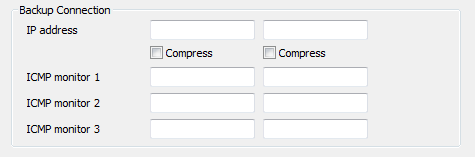
- If you are configuring the server that starts as Main in a Hot-Standby Pair, you should enter the IP Address of the Standby server in the field in the Standby A column. This should be the IP address of the network card used by the Standby server to connect to the Main server that you are currently configuring.
- If you are configuring the server that starts as the Standby in a Hot-Standby Pair, you should enter the IP Address of the Main server in the field in the Standby A column. This should be the IP address of the network card used by the Main server to connect to the Standby server that you are currently configuring.
- If you are configuring the server that starts as Main in a Triple Standby architecture, you should define the IP address of one of the Standby servers in the field in the Standby A column. You should also enter the IP address of the other Standby server in the field in the Standby B column. In both cases, you need to enter the IP addresses used by the network cards in the Standby servers.
- If you are configuring a server that starts as Standby in a Triple Standby architecture, you should define the IP address of the Main server in the Standby A field and the IP address of the other Standby server in the Standby B field. In both cases, you need to enter the IP addresses used by the network cards in the other servers.
- If you are configuring a Permanent Standby server, you should define the IP address of the Main server in the field in the Standby A column. You should use the field in the Standby B column to define the IP address of the chosen Standby server.
When you have defined the Names or IP Addresses for the Main Connection (and Backup Connection as required), you will need to define the following settings:
- Port(see Define the Port Settings for a Server’s Connections)
- Compress(see Define the Server Compression Settings)
- ICMP Monitor 1(see Define the ICMP Monitor Settings for a Server)
- ICMP Monitor 2(see Define the ICMP Monitor Settings for a Server)
- ICMP Monitor 3(see Define the ICMP Monitor Settings for a Server).