The steps that are taken during the synchronization process differ depending on whether Duty Mode is enabled or disabled on the servers, by default the Duty Mode setting is disabled.
The 'First Pass' synchronization process consists of the following steps (which are performed in order):
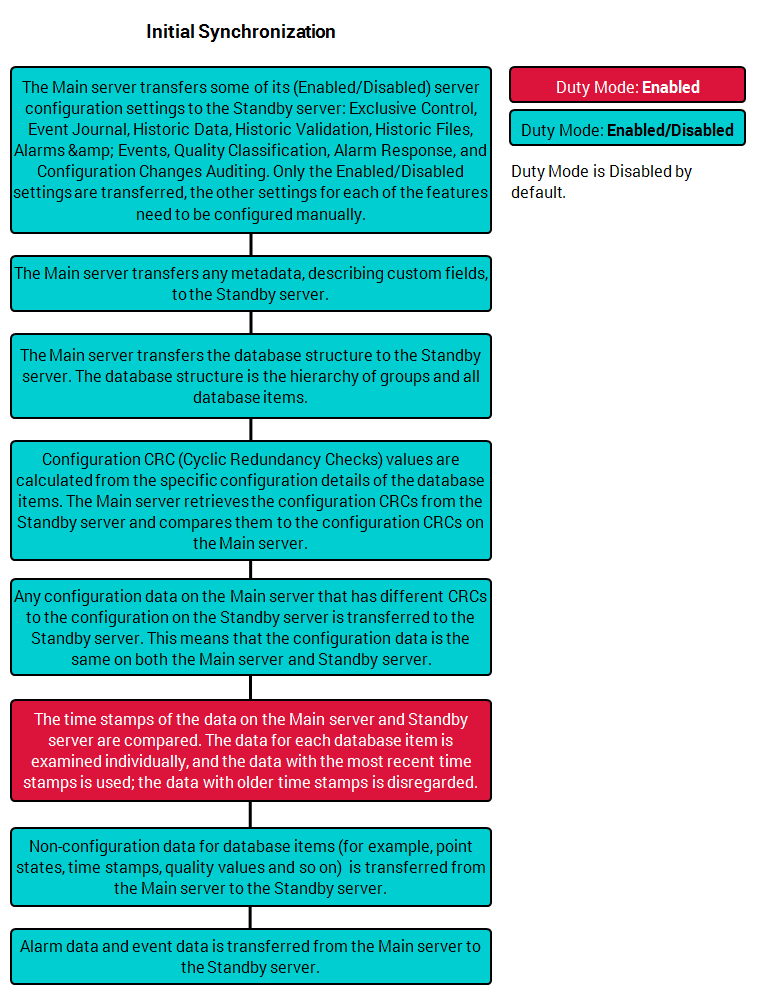
When the initial synchronization has taken place, clients can connect to the Standby server and then the following Historic Data synchronization steps continue in the background.
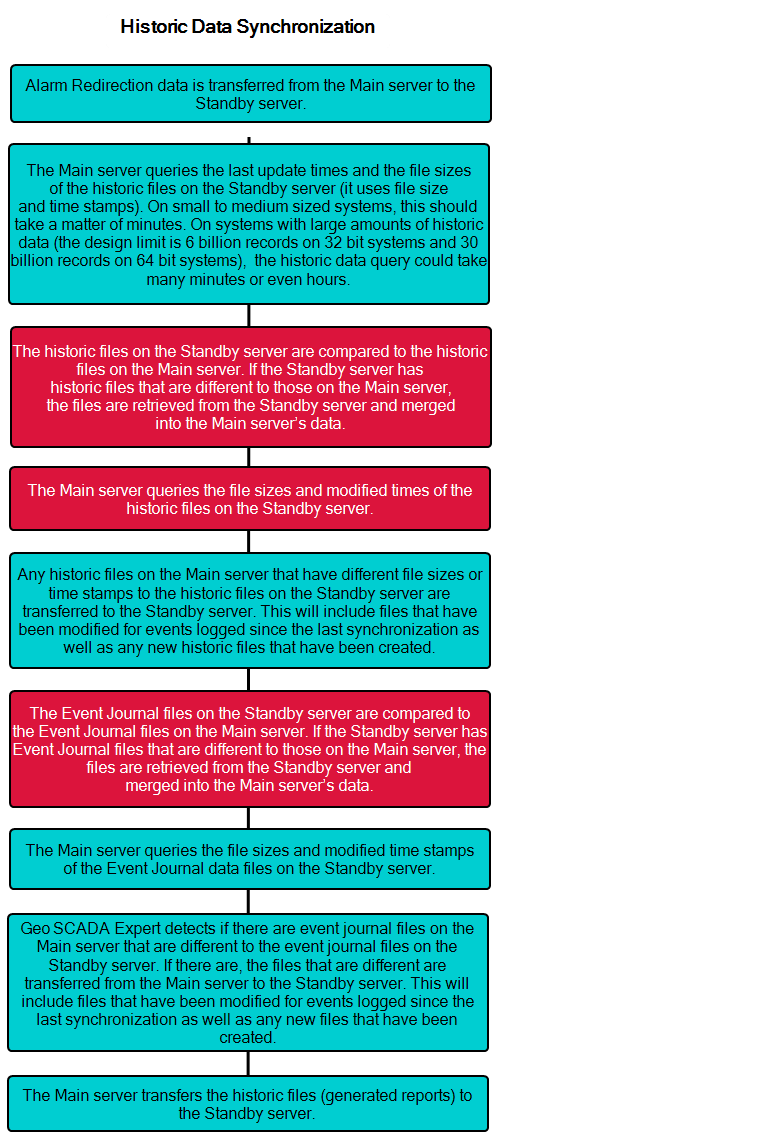
During the ‘First pass’, the initial synchronization needs to be completed before users can connect to the Standby server to access the system. After the initial synchronization has been completed, the Standby server can be used to access the database on the Main server.
When the ‘First pass’ has completed, the Main server and the Standby server will continue to synchronize on a regular basis using the 'Short pass' process. The frequency of the continued synchronizations is set via the Transfer Interval and Interleave settings on the Partners section of the Server Configuration Tool (see Define the Transfer Interval and Transfer Timeouts).
Further Information