Typically, each database point has a single set of alarm limits that define which point values or states correspond to alarm conditions. However, you can use the Alarm Limits section of the Geo SCADA Expert Server Configuration Tool to setup two sets of alarm limits to points.
By using two sets of alarm limits, groups of points can be switched from using one set of limits to the other. For example, a group of points can be switched from using a 'Summer' set of alarm limits to a 'Winter' set of alarm limits when the seasons change.
You can use the multiple alarm limits feature in conjunction with the master station alarm limits feature to allow the master station to use different sets of alarms (master station alarms or 'standard' alarms). For more information, see Setup Master Station Analog Point Alarm Limits
To enable the multiple alarm limits feature and define the descriptions and suffixes for the limits:
- Access the Geo SCADA Expert Server Configuration Tool.
- Expand the Database Configuration branch.
- Select the Alarm Limits branch to access the Alarm Limits settings.
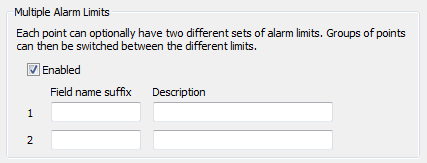
- Select the Enabled check box in the Multiple Alarm Limits section.
The Field Name Suffix and Description fields become available. There is a Field Name Suffix and a Description field for each set of alarm limits). - For each set of alarm limits:
- Use the Field Name Suffix fields to define the names of the two database fields that will represent the two sets of alarm limits.
Ordinarily, each alarm limit has a single field in the database that describes the limit, for example, 'HighHighLimitStd'. When multiple alarm limits are enabled, each alarm limit field is replaced by two fields (one for each set of limits).
The names you enter in the Field Name Suffix fields replace the Std (standard) part of the alarm limit database fields. For example, if the two suffixes are Summer and Winter, and then the field names for the High High limits are HighHighLimitSummer and HighHighLimitWinter.
- Enter a brief explanation for each set of alarm limits in the Description fields. The descriptions are used to indicate what each alarm limit means and are shown on displays such as the Point Form.
- Use the Field Name Suffix fields to define the names of the two database fields that will represent the two sets of alarm limits.
Once the feature is enabled, the required settings for the Alarm Limits can be specified on the Point Forms in ViewX. For more information, see the following topics in the Geo SCADA Expert Guide to Core Point Configuration:
- Multiple Alarm Limits (Analog Point Forms).
- Multiple Alarm Limits (Counter-Type Point Forms).
If you are unfamiliar with Geo SCADA Expert server configuration and you want to make further changes, we recommend that you proceed to learn about the other Alarm settings. For more information, see the topics that are listed in the gray footer section at the bottom of this topic. Select the relevant entry to display the topic that you require.