Each communications log file consists of two sections. The top section contains information about the channel's settings, for example, the parity and flow control. The bottom section contains the data packets and timestamps.
Top section contains channel settings
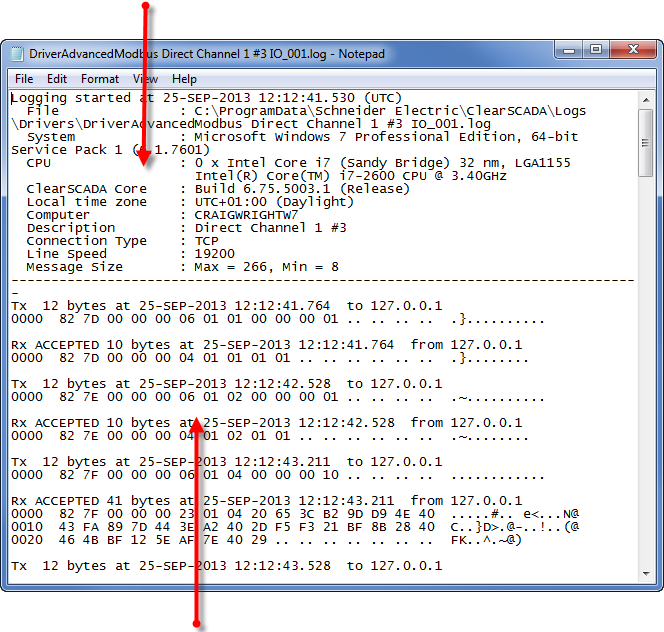
Bottom section contains packets of data
The packet entries that begin TX are the transmitted communication packets (the communications from the Geo SCADA Expert driver to the outstations, PLCs etc. that are connected to the selected channel).
The packet entries that begin RX are the received communication packets (the communications from the outstations, PLCs etc.).
IO log files can contain a word after each TX or RX entry. The word describes the Geo SCADA Expert server’s response to the communication packet. The response can be:
- Rx ACCEPTED—The packet was read successfully.
- Rx REJECTED—The data was read but was discarded. Data is rejected if the packet is invalid, for example, if the data is in an unrecognized format.
- Rx FAILED—Geo SCADA Expert has recognized a packet as being correctly framed, but upon further investigation has detected a problem with the packet, for example, the checksum is invalid.
- Rx PURGED—A partial packet was read, but a parity error or timeout occurred before it was completed, so the port was purged.
- Tx PENDING—The driver is waiting to transmit the data because it is already transmitting data via the channel. This may occur when Geo SCADA Expert is transmitting data and receives new data at the same time—the driver may need to reply to the new data immediately but cannot because it is already transmitting data via the channel. The reply to the new data is 'pending' and will be sent as soon as the channel is available.
- Tx—The transmitted packets have no description after the TX.