Specify the Type of Point Data that Geo SCADA Expert is to Store Historically
Use the check boxes within the Historic Data section of the <Point Type> tab to specify the type of data that Geo SCADA Expert is to store historically for a particular input point.
The check boxes are only available for use if Geo SCADA Expert is configured to store data historically for the point (see Defining Historic Details for a Point). The options vary, depending on the point type:
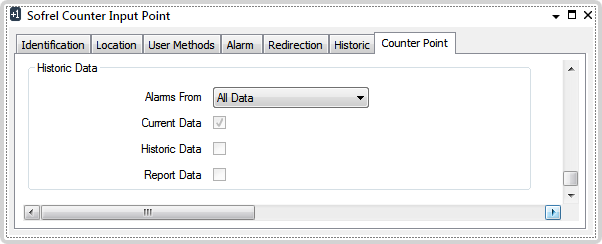
This combo box allows you to specify the type of alarm data that Geo SCADA Expert stores historically:
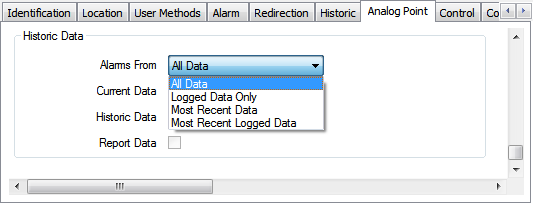
(The default setting.) The server raises or clears any alarms for the point when it is processing point data that it has received from the outstation, regardless of whether that data is logged data or current data, and regardless of the data’s time.
If the point is not currently in alarm, and the server is processing data that is older than the latest data, then if that data is an alarm state, the server raises then immediately clears the alarm to indicate that the point has been in an alarm state. This situation typically occurs with PSTN outstations, when an outstation does not dial in until after the alarm has cleared.
This relates to Historic Data for all types of outstation and Report Data for S50 type outstations.
The server raises or clears any alarms for the point when it is processing logged data, rather than current data.
As the server only processes alarms from logged data, it is possible for it to process a logged alarm state and therefore raise an alarm, for a point that is currently no longer in alarm at the outstation—the server will clear the raised alarm when it processes the logged data that clears that alarm.
Choose this option, or the Most Recent Logged Data option, if a point that is on a PSTN outstation is configured to use the No Change feature (see Detect Whether a Point Value has Stopped Changing).
The server raises or clears any alarms for the point when it is processing data that is newer than the data it has already processed, regardless of whether it is logged data or current data.
This option logs an event, but does not raise an alarm, if the point changes to an alarm state, but this is older than the most recent data for the point. (In other words, a ‘missed’ alarm is only logged as an event.)
This option is not recommended for some PSTN outstations.
The server only raises or clears any alarms for the point when it is processing logged data that is newer than the logged data that it has already processed.
This option logs an event, but does not raise an alarm, if the point changes to an alarm state, but this is older than the most recent logged data for the point. (In other words, a ‘missed’ alarm is only logged as an event.)
Choose this option, or the Logged Data Only option, if a point that is on a PSTN outstation is configured to use the No Change feature (see Detect Whether a Point Value has Stopped Changing).
Choose a logged data option, as these options use the time stamp recorded by the outstation and therefore show when the point actually changed state. Other options may time stamp the alarm with the time that the server processes the alarm. Alarms and events have both an occurrence time and a receipt time. If Geo SCADA Expert does not know the occurrence time when it processes and raises an alarm, it will use that alarm’s receipt time. However, should it become aware of the occurrence time at a later stage, it will update the alarm’s time accordingly. (For example, if it dials out to a PSTN outstation and retrieves the current data for a point that is in alarm, it will raise an alarm with the receipt time—the time that it processed the data. If it then retrieves logged data for that point, in which it retrieves the state change that triggered that alarm, the server will update the alarm data with the occurrence time—the time that the point changed state.)
Logged data options are slower than the other options. Where outstations support logged data, Geo SCADA Expert retrieves the older logged data before it retrieves the newer logged data (which may include a change of alarm state). The server processes the data in the order that it receives that data. With logged data options, the server therefore raises or clears alarms for the older logged data before it processes the newer logged data.
Select this check box for Geo SCADA Expert to store current data values historically.
Where an outstation uses the SOFBUS-PL protocol any analog or digital output points only store current data.
Select this check box if you want Geo SCADA Expert to store Historic (Archive) data. Sofrel outstations can be configured to record historic data based on a combination of criteria. For Example:
- Periodic—where data is recorded at set intervals.
- On Value Change—where data is stored when a value or state change occurs.
- On Summary—where a summary of value or state changes within a selected period are recorded.
Refer to the Sofrel Configuration Application for more information about the combination of criteria that can be used to configure the storage of historic data.
Select this check box for Geo SCADA Expert to store Report Data historically.
Report data is only supported by S50 outstations (using the SOFBUS-PL protocol).
This option is available with Analog input and Counter points, providing daily summaries, totals and so on (for example, analog minimum, digital runtime) and uses the "End of Period" reason for logging in Geo SCADA Expert.
When report data is enabled on a counter point (in the outstation) then in addition to the counts per time band (peak, off peak and heavy load) data (or a subset) you also get report data for the counter point itself. This data is stored in the counter point and you do not need an additional report data point to be created, and therefore this setting controls the historic storage of that data.
If you do not want Geo SCADA Expert to store a type of data historically for the point, clear the appropriate check box.