When an alarm is raised, the various alarm displays show the alarm. Typically, alarms are set to flash so that the alarm information catches the attention of a system user, who can then respond to the alarm appropriately.
There are a variety of alarm responses available, but for this part of the tutorial you are only going to use the Acknowledge action. This action informs ViewX and other system users that you have seen the alarm and are investigating the conditions that caused it to be raised. For information on the other alarm response options, see Perform an Action on an Alarm.
To acknowledge the 'InternalWaterLevel' point’s alarm:
- On the Alarms List for the 'InternalWaterLevel' point, right-click on the High severity alarm.
This displays a context sensitive menu. The top section of this menu contains some display options as well as the alarm response options. - Select the Acknowledge option. This changes the state of the alarm from Unacknowledged Uncleared to Acknowledged Uncleared, which means you have informed the system and other users that the alarm has been noticed, but the conditions that caused the alarm are still in place.
The change of alarm state causes the alarm to change color from red to olive-green.
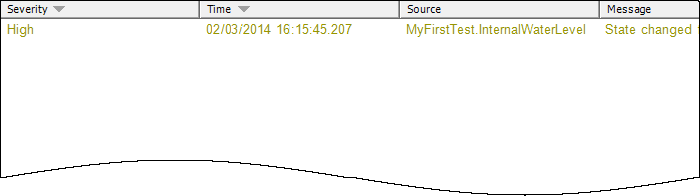
- Perform a Hand Control on the 'InternalWaterLevel' point to set its value to 50. As the value of the point is no longer in the High High range, the alarm is cleared (it has been acknowledged and the conditions that caused the alarm to be raised are no longer in place).
Now that you have familiarized yourself with the basics of configuration and responding to alarms, you can choose to Test Your Knowledge on Configuration Basics, or you can proceed to the next section of the tutorial: Your First 'Live' Configuration.