The Sum algorithm calculates the total value of the raw values in the sample. The result of the sum algorithm has a timestamp that matches the start time of the sample. The algorithm includes the quality types defined by the quality filter, in the calculation of values.
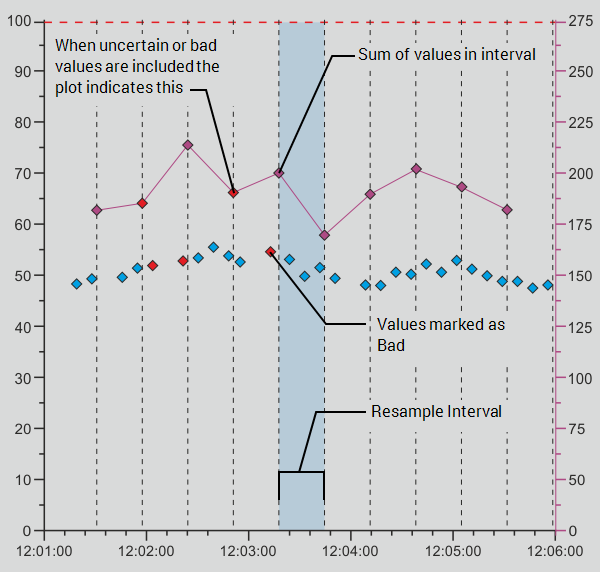
The you may need to create an appropriate Y-axis in order to display the plot from this algorithm alongside the raw data.
A point with historic enabled has the following good values and time stamps:
|
Timestamp |
Raw Historic Value |
|---|---|
|
13:01:05 |
20.11 |
|
13:01:10 |
20.62 |
|
13:01:20 |
20.78 |
|
13:01:30 |
21.02 |
|
13:01:40 |
21.65 |
|
13:01:50 |
21.21 |
A processed historic trace is configured to use the Sum algorithm and the Quality filter is set to All. The trace has an Interval setting of 1M (1 minute), which means that at the start of every minute, Geo SCADA Expert calculates the sum value using the raw historic values in the 1 minute sample (which starts from the beginning of the minute).
At 13:01, Geo SCADA Expert has to calculate the sum value. To do this, it adds up the raw historic values in the period 13:01:05 to 13:01:59. The result is the sum value (the sum total) and in this case, it is .
On the trace, the 125.39 value is plotted at 13:01 on the X-axis (13:01 being the start time of the sample).
A point with historic enabled has the following values and time stamps:
|
Timestamp |
Raw Historic Value |
Quality |
|---|---|---|
|
13:01:05 |
20.11 |
Good |
|
13:01:10 |
20.62 |
Bad |
|
13:01:20 |
20.78 |
Good |
|
13:01:30 |
21.02 |
Good |
|
13:01:40 |
21.65 |
Bad |
|
13:01:50 |
21.21 |
Good |
A processed historic trace is configured to use the Sum algorithm. The trace has an Interval setting of 1M (1 minute), which means that at the start of every minute, Geo SCADA Expert calculates the sum value using the raw historic values in the 1 minute sample (which starts from the beginning of the minute).
At 13:01, Geo SCADA Expert has to calculate the sum value. To do this, it adds up the raw historic values in the period 13:01:05 to 13:01:59. If the Quality filter is set to All, the result is the sum value (the sum total) and in this case, it will be the same as Example 1, but marked to indicated that the worst raw values were included.
If the Quality filter is set to Good, then the result of the sum value of 83.12 is plotted at 13:01 on the X-axis (13:01 being the start time of the sample).