Geo SCADA Expert Help is displayed in a browser window that contains:
- Online Help buttons
- Contents tab
- Glossary tab
- Text display area
- Search facilities.
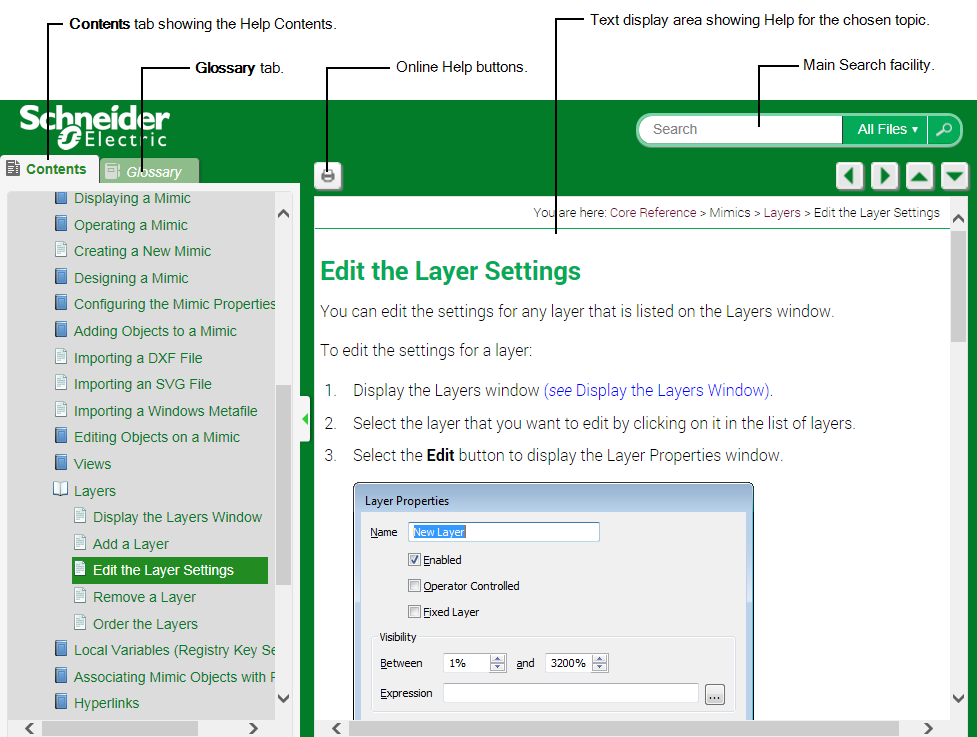
If the left-hand pane if it is not visible, you can display it by selecting the
 Show/Hide button.
Show/Hide button.
To close the left-hand pane, select the  Show/Hide button.
Show/Hide button.
The online Help includes responsive web design elements. This means that parts of the Help respond to the size of the browser window. When the browser window is narrow enough, a Show/Hide button is displayed in the title bar instead.

Use the button to display or hide the left-hane pane that contains the Contents and Glossary tabs.