When you create a WITS Outstation item, one of the minimum requirements for its configuration is the Device Profile. This setting associates the Outstation database item with a Device Profile XML file, which is supplied by the Field Device manufacturer (and has to be imported into Geo SCADA Expert, see Importing a WITS Device Profile XML File).
The Device Profile allows Geo SCADA Expert to determine the capabilities of your WITS Field Device. Any features that are unsupported by your device will be unavailable for configuration in Geo SCADA Expert (the settings will appear 'grayed out').
To associate a WITS Outstation with a Device Profile:
- Log on to ViewX via a user account that has the Configure permission, and then display the Form for the Outstation item (see Display a Form).
- Select the WITS tab.
-
Use the browse button next to the Device Profile field to locate the appropriate Device Profile. Geo SCADA Expert uses the Device Profile to detect the capabilities of your Field Device, so it is important that you choose the correct Device Profile.
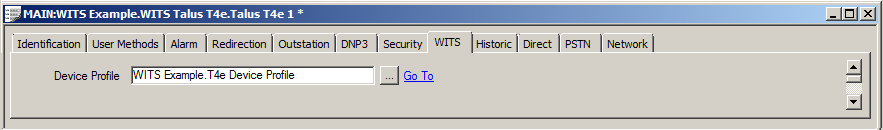
- Save the configuration.
UNEXPECTED BEHAVIOR OF APPLICATION
The Device Profile setting is used by Geo SCADA Expert only, and so does not need to be downloaded to the WITS Field Device.