You can use the Firmware Image setting on the WITS Outstation Form to associate an Outstation item with a Firmware Image item. (These items can be used to store firmware update files for Field Devices).The Firmware Image can then be downloaded to the Field Device (that is represented by the Outstation item) or exported.
The Firmware Image setting is on the WITS tab of the Outstation Form.
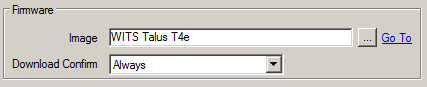
Use the Image field to browse to the Firmware Image item that you want to associate with the WITS Outstation item.
Use the Download Confirm setting to specify whether confirmation is required whenever a user selects the Download Firmware pick action.
For information on the options that are available from the Download Confirm combo box, see Requesting Confirmation of Action Requests.