WITS Field Devices can report their status. These reports are known as health check indications. When a health check status changes, the details are logged in the Event Journal and a matching alarm is raised or cleared.
The following statuses are logged/cause an alarm to be raised or cleared:
- Supply failure, such as a mains failure (Alarm, Event or None)
- Battery voltage log (Alarm, Event, or None)
- I/O Failure, such as ADC failure (Alarm, Event or None)
- Local device attached/detached (Event or None)
- Data log file is filling (Event or None)
- Data log file has overflowed (Alarm, Event or None)
- Configuration changed locally (Event or None).
The Health Check Logging settings are available on the Outstation Form. These settings allow you to specify how Geo SCADA Expert responds when a Field Device reports a health check status change. You can set Geo SCADA Expert to log an event, raise an alarm, or take no action. You can also specify the severity for the alarm or event.
To define the Severity for Health Check Logging:
- Log on to ViewX via a user account that has the Configure permission, and then display the Form for the Outstation that represents your Field Device (see Display a Form).
- Select the WITS tab.
-
Use the Health Check Logging Severity settings to define the action to be taken when the Field Device reports a health check change.
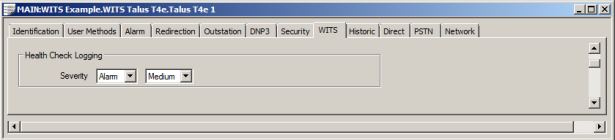
- Save the configuration.
The Severity settings for Health Check Logging are used by Geo SCADA Expert only, and so do not need to be downloaded to the WITS Field Device.
Further Information
Severity Settings:see Define the Severity Type.