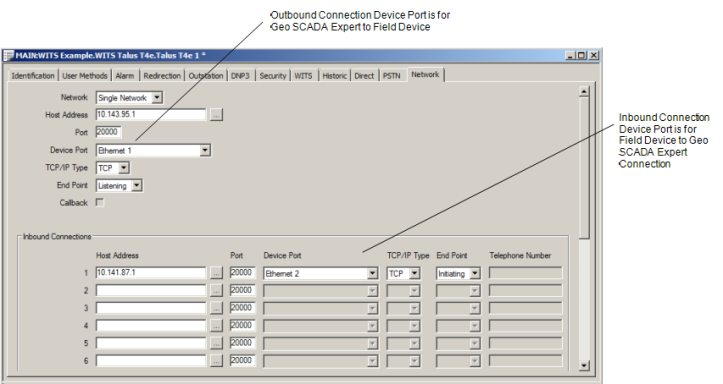When you are configuring a connection between a WITS Field Device and Geo SCADA Expert, you will need to specify a Device Port. The Device Port is a physical or logical communications port on the Field Device. You can find the Device Port settings on the Direct, PSTN and Network tabs on the Outstation Form (see Display a Form).
When you configure the Device Port settings in Geo SCADA Expert, you need to choose the communications port that the Field Device uses for the connection you are configuring. For example, if you are configuring a network connection between Geo SCADA Expert and the E1 port on a Schneider Electric Talus T4e Field Device, you would set the Device Port to Ethernet 1 (Outstation Form >Network tab).
The options that are available to select in the Device Port settings are taken from the Device Profile for your Field Device (see WITS Device Profiles).
To specify the Device Port for a connection, you need to use the Outstation Form. There are Device Port settings for:
-
Direct connections (Direct tab). The Direct tab's Device Port settings are in the Direct Connections section and are named Port A and Port B.
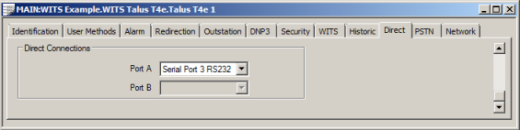
Port B is only used by Shared Outstations that have a Switch Type of Independent or Group Slave). For more information on the Switch Type, seeDefine a Shared Outstation's Switching Capabilities.
-
PSTN connections (PSTN tab). There is a Device Port for each Dial In Line.
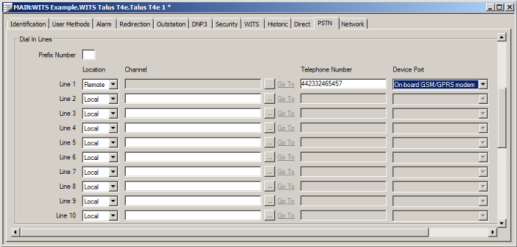
- Network connections (Network tab). Network connections have multiple Device Port settings:
The Device Port for the outbound connection(s). There is one Device Port setting for Single Networks. For Dual Networks, there are two Device Port settings (one for each network).
With outbound connections, the Device Port is the communication port the Field Device uses to 'listen' for connections from Geo SCADA Expert.
- The Device Port for the inbound connection(s). There is a Device Port for each inbound connection, and this is the port that the Field Device uses to initiate a connection with Geo SCADA Expert.