Associated with: WITS Outstations.
Security permission required to access this pick action: Configure.
Geo SCADA Expert stores the bulk configuration file for your WITS Field Device, and can also create an incremental configuration file that contains the configuration settings you make in Geo SCADA Expert. To use these files externally, for example, in a vendor-supplied configuration tool, you need to export them from Geo SCADA Expert. To do this, you need to use the Export Configuration action for a WITS Outstation.
When exporting a bulk configuration file, it is good practice to include the version in the file name. (If you do not include the version, it may lead to confusion if the file is imported at a later date). If you are not aware of the version for the bulk configuration file currently stored in Geo SCADA Expert, access the View Status dialog box for the WITS Outstation item (look for Bulk Configuration Version).
When you select Export Configuration for a WITS Outstation, an Export Configuration window is displayed.
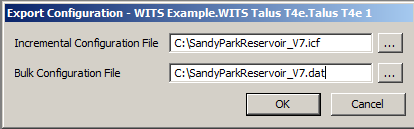
It prompts you to select an Incremental Configuration File and a Bulk Configuration File:
-
Incremental Configuration File—Enter the filename for the incremental configuration file that will be exported by Geo SCADA Expert. There is no filename syntax for incremental configuration files. However, it is sensible to define a filename that is similar to that of the bulk configuration file, as this makes it easier to identify the pair of configuration files.
The incremental configuration file that is generated by Geo SCADA Expert contains the current incremental configuration for the Field Device, its points and its profiles. This means that the exported incremental configuration file does not match the bulk configuration file that is exported (as Geo SCADA Expert cannot change bulk configuration files). Once exported, the incremental configuration file can be merged with the bulk configuration file by using the Configuration Application (if supported). This will allow a new bulk configuration file to be created, containing the configuration changes that were made in Geo SCADA Expert.
-
Bulk Configuration File—Enter the filename for the bulk configuration file that will be exported by Geo SCADA Expert. You should use the correct bulk configuration filename syntax and include the version (see Bulk Configuration File - Content and Syntax).
The Bulk Configuration File field is only shown if the database contains a previously imported/uploaded bulk configuration file.
You can use the browse buttons for both fields to define the location to which the configuration files will be exported.
When you select the OK button, Geo SCADA Expert saves the configuration files in the locations you specified. They can now be used in external applications.