Use the fields at the top of the Maximum tab to Configure General Point Properties.
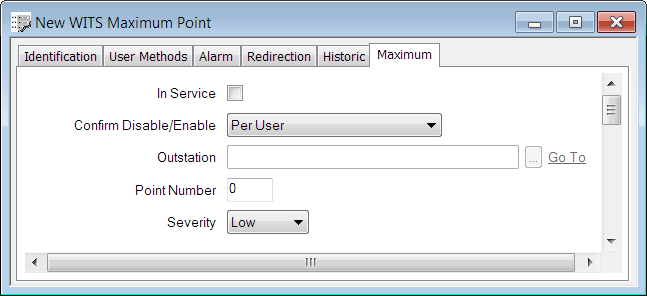
The following field is specific to the WITS driver:
- Point Number—Enter the number that represents the virtual Analog Input point that will store the maximum value. Geo SCADA Expert cannot perform any validation on the number you enter. If the number you enter does not represent a valid virtual Analog Input point, then any configuration download to the device will not succeed. For more information, see the Field Device documentation.