Use the States field to specify the parent point states for which you want to count state changes.
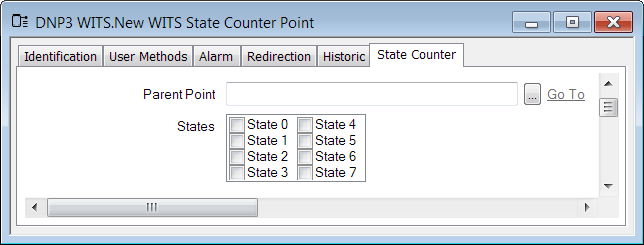
- States—In the States field, Geo SCADA Expert displays the parent point's state descriptions.
Use this field to specify the parent point states for which you want to count state changes. Select the appropriate check boxes. You must select at least one state.
If you change the Parent Point, the States on this Form will not change automatically to reflect the new parent point's configuration. You must first save the WITS State Counter Point Form to view the new set of states.