Associated with: WITS Outstations.
Security permission required to access this pick action: Retrieve Data.
The WITS standard provides for high speed data sampling of analog input points. This means that the Field Device may have the capability to sample and store data at a faster rate than the standard WITS periodic logging rate. Where this feature is enabled, there is a store for each analog input point. You use the Retrieve Sampled Data action to read data back from these stores (for more information, see High Speed Sampled Data for WITS Analog Input Points).
The Field Device applies a status of 'Sampled' to any sampled data that you retrieve, so that you can distinguish between it and standard rate data (see WITS Driver-Specific <Update Type> Status Values).
If you retrieve the same data more than once (for example, from overlapping periods), Geo SCADA Expert will discard any duplicate data.
Similarly, Geo SCADA Expert will discard any high speed sampled data that duplicates standard rate data.
Example:
If you set a 15 minute Interval for standard logging and a 1 minute Sampling Rate for high speed sampling, this can result in duplicate information for every 15th sample.
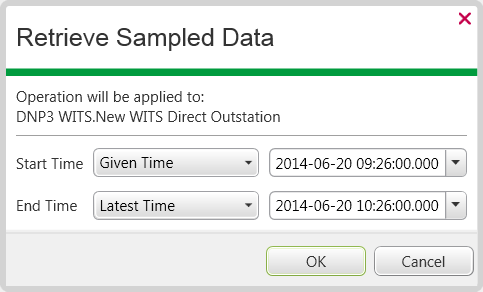
You can request data between a Start time and an End time, as follows:
- For the Start time, you can enter the Earliest Time for which data exists in the store, or you can enter a specific Start time (the Given Time).
- For the End time, you can enter the Latest Time for which data exists in the store, or you can enter a specific End time (the Given Time).
If you enter the Given times the wrong way around, then Geo SCADA Expert will turn the times around again, so that they make sense.