Some WITS Field Devices can be configured to initiate a PSTN connection with Geo SCADA Expert automatically, on a time basis. For example, you could configure a Schneider Electric Talus T4e to initiate a dial-in connection to Geo SCADA Expert every 4 hours.
Scheduled dial-in connections are often used for:
-
Regularly testing that a Field Device can initiate a dial-in. Any unsuccessful scheduled dial-inattempt will be detected by Geo SCADA Expert and an appropriate alarm will be raised.
For details on ad-hoc testing, see Callback (PSTN).
- Setting Field Devices to communicate with Geo SCADA Expert at certain times.
When you configure the Scheduled Dial In settings, you need to enter time values in the OPC Relative Time Format. For more information on this format, see: OPC Relative Time Format.
To configure a WITS Field Device to initiate a Scheduled Dial In:
- Log on to ViewX via a user account that has the Configure permission, and then display the Form for the Outstation that represents your Field Device (see Display a Form).
- Select the PSTN tab.
-
Use the Scheduled Dial In settings to define whether scheduled PSTN connections are used, and if so, when they will occur:
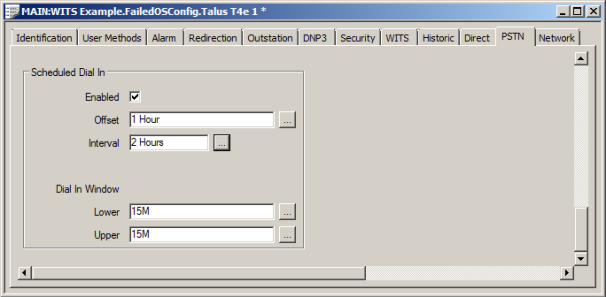
- Enabled—Select to enable the Scheduled Dial In feature or clear to disable the feature.
Offset and Interval—If Scheduled Dial In is enabled, use the Offset and Interval to define when, and how often, the scheduled dial-ins occur.
The Device Profile for your Field Device may specify certain limits for the frequency of scheduled connections (see Display a WITS Device Profile).
The epoch for the Offset is Thursday, 1-Jan-1970 00:00:00. You will need to account for this when the Interval is greater than one day, as the epoch date is not the beginning of a week.
Examples:
Every fifteen minutes (on the hour, 15 minutes past the hour, thirty minutes past the hour, forty-five minutes past the hour):
Offset: 0; Interval 15M
Every day at 06:00
Offset: 6H; Interval 1D
Every Tuesday at 08:00
Offset: 5D 8H; Interval: 1W.
The Offset is 5 days as the start of the week is calculated from Thursday (as Thursday is the day of the epoch).
- Use the Dial In Window settings to define thresholds for either side of the expected Scheduled Dial In time.
The Dial In Window is a period of time that is applied around the expected scheduled PSTN dial in time. A scheduled dial in does not occur at exactly the expected time (due to the time taken to establish a connection, and time differences caused by the Field Device's clock drifting). The dial-in window defines how early or late a scheduled dial in is permitted to be.
If a scheduled dial in is early or late, but still within the dial-in window, Geo SCADA Expert regards the dial-in as successful.
Geo SCADA Expert only raises a Scheduled Dial In alarm if:
- a scheduled dial in occurs outside the dial-in window.
- a scheduled dial in does not occur when expected (within the dial-in window).
To define the dial-in window, use the Lower and Upper fields:
- Lower—Enter the amount of time by which a scheduled dial in can be early.
Upper—Enter the amount of time by which a scheduled dial in can be late.
- Save the configuration.
- Download the configuration to the Field Device by using the Outstation item's Download Configuration (WITS Outstation) action. If your Field Device does not support configuration download, you will need to configure the network settings using the device's Configuration Application.