Geo SCADA Expert includes built-in historic algorithms that you can use with various historic features, including Trends and X-Y-Z Plots. Each historic algorithm performs a calculation on the relevant raw historic data values and returns the result. You can display the result as a trace on an X-Y-Z Plot. The historic algorithms supported by X-Y-Z Plots are the same as those supported by historic Trends (see Built-in Historic Algorithms for Processed Historic Data in the Geo SCADA Expert Guide to Trends).
You specify the historic algorithm used for a trace on an X-Y-Z Plot using the Algorithm field on the Trace Properties window.
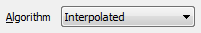
Take care with End and End Last Historic Algorithms used on clients, or with Geo SCADA Expert features, that run in Local Time with Daylight Saving Time. Ensure that the start and end times specified for the sample interval do not coincide exactly with the time at which the clock jumps backward. Include a small offset in the sample time, to offset the calculation to avoid the sample end or start time exactly matching the time that the clock jumps backward at the transition from Daylight Saving Time to Standard Time. A small offset of 1s or even 1ms should suffice. For more information about Daylight Saving Time, see The Effects of Daylight Saving Time Adjustments.
For information on accessing the Trace Properties window, see Configure a Trace.