You can specify the trace's position on the x-axis. You can do this using the Position field on the Trace Properties window.
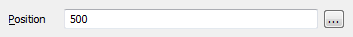
The Position field is populated automatically when you add a trace to an X-Y-Z Plot. The value indicates the position at which the trace has been inserted on the x-axis. You can then change the trace's position further, if required, using the Position field.
You can use the Position field to:
- Specify a fixed position for the trace on the x-axis.
- Specify an expression that defines the trace's position. For example, you might specify an OPC tag that represents the current value of an item in the database, so that the trace's position on the x-axis changes in relation to the value of that tag.
To specify a fixed position for a trace:
- Enter the required value directly in the Position field. Specify a value that is within the limits that are specified for the axis's Range (see Configure the Axis Range).
If the value exceeds the range, Geo SCADA Expert generates a diagnostic message that is displayed when the OK button is selected on the Trace Properties window. The diagnostic message will indicate the valid range.
If the x-axis's range limits change after a trace has been added to an X-Y-Z Plot, Geo SCADA Expert tries to retain the trace's position at that specified in the Position field.
To use an expression to define the trace's position:
- Enter the expression directly in the Position field.
You can enter OPC tags directly in the Position field, or you can:
- Use the field's browse button to display the Select Tag window.
- Select the required tag from the window. Ensure that you specify a suitable property tag, such as an OPC tag that represents a point's current value. Also use the Select Tag window to specify whether the tag's path is relative or absolute. For more information, see Property Tags in the Geo SCADA Expert Guide to Expressions.
Should an invalid expression or unsuitable tag be specified, a diagnostic message will be displayed when the OK button is selected on the Trace Properties window.
Should a trace that uses an expression be repositioned by other means (for example, by dragging the trace to a different location on the x-axis), that trace's Position value will revert to a static value. The static value will indicate the fixed position to which the trace has been moved.