Configure Modbus Slave Device General Settings
When you create a Modbus Slave Device item you need to configure the following general settings to identify the Slave Device and associate it with the SCADAPack x70.
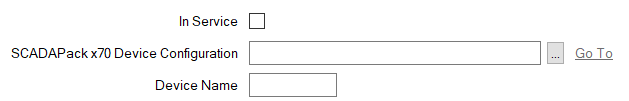
Use the check box to specify whether the Modbus Slave Device is 'In Service' and included in the downloaded/exported configuration (see The 'In Service' Check Box and Items Taken Out of Service).
If you take a Modbus Slave Device out of service, its Modbus Point Scanners become out of service (although their configuration remains unchanged).
Use the field to enter the name of the SCADAPack x70 Device Configuration device that this slave device is associated with. Use the browse button to display a Reference browse window and then select the required entry from the window.
Enter a suitable name for the item taking into account the following restrictions:
- Maximum length is 14 characters
- The first character must be alphanumeric
- Subsequent characters must be alphanumeric or an underscore.