Geo SCADA Expert can store the data from multiple ‘Stored’, ‘Shutdown’, and ‘Malfunction’ dynacards online. For these types of dynacard, you use fields on the Dynacard Store Form to specify the number of sets of dynacard data that Geo SCADA Expert retains online (see Configure the Dynacard Storage Properties). With a Dynagraph that displays the data from these types of dynacard, you can specify how many sets of uploaded dynacard data the Dynagraph is to display. This enables you to optionally specify that a Dynagraph is to display fewer sets of dynacard data than are stored online. You do this using the Number to Display field on the Edit Dynagraph window.
If you opt to display a smaller number of dynacard data sets than are actually stored in Geo SCADA Expert, the Dynagraph displays the specified number of sets of data that have the latest time stamps.)
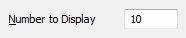
The field only applies to Dynagraphs that have a Card Type of ‘Stored’, ‘Shutdown’, or ‘Malfunction’. With other types of dynacard, the field is 'grayed out' and unavailable for use as only one set of data is retained online.
When a Dynagraph is displayed in Run mode, you can use the Hide Trace feature to temporarily hide a trace so that it is no longer visible (see Show or Hide a Trace or its Markers).