Use the fields in the Scaling section of the Analog Point Tab to specify the type and range of the raw input signals, so that they can be suitably converted into floating-point engineering values for use in the Geo SCADA Expert database.
If the point is configured as an output point the settings in the Scaling section perform a similar conversion on any output signals. Geo SCADA Expert uses the conversion calculation to produce a raw data value that is sent to plant.
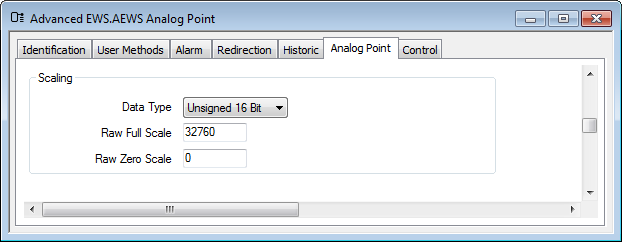
Use the following fields to configure the scaling settings:
- Data Type— Use the drop down box to select the type of data that is sent to or received from the point. The following default types are provided:
- Unsigned 16 bit
- Signed 16 bit
- Signed 32 bit
- Unsigned 32 bit
- IEEE Float
- Raw Full Scale— Enter the highest acceptable raw data value for the point and selected Data Type. For each data type specify a suitable value in the following ranges:
- Unsigned 16 bit— 1 to 65535 inclusive
- Signed 16 bit— -32767 to +32767 inclusive
- Signed 32 bit— -2147483647 to +2147483647 inclusive
- Unsigned 32 bit— 1 to 4294967295 inclusive
- IEEE Float— not applicable.
- Raw Zero Scale— Enter the lowest acceptable raw data value for the point and selected Data Type. For each data type specify a suitable value in the following ranges:
- Unsigned 16 bit— 0 to 65535 inclusive
- Signed 16 bit— -32768 to +32766 inclusive
- Signed 32 bit— -2147483648 to +2147483646 inclusive
- Unsigned 32 bit— 0 to 4294967294 inclusive
- IEEE Float— not applicable.