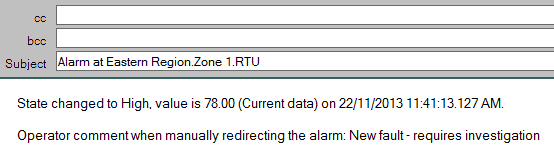This example demonstrates how to enable users to enter a comment when manually redirecting an alarm. It also demonstrates how an operator might use the Comment feature to provide further information on the alarm that is being manually redirected.
The Comment feature can be enabled to allow users to enter comments whenever alarms are manually redirected on a per redirection Action, Action Roster, or Calendar basis.
Example:
Operators on a Geo SCADA Expert system are to be able to decide whether to redirect any alarms that occur on the system. To enable them to make informed decisions as to which redirection action, if any, to take, suitable Manual Redirection Descriptions are configured for each redirection Action, Configure a Redirection Action.
Additionally, operators are required to enter a comment providing further details about each alarm that they manually redirect. To enable the operators to enter such a comment, the Manual Redirections Require Comment check box is selected on each redirection Action’s Action tab.
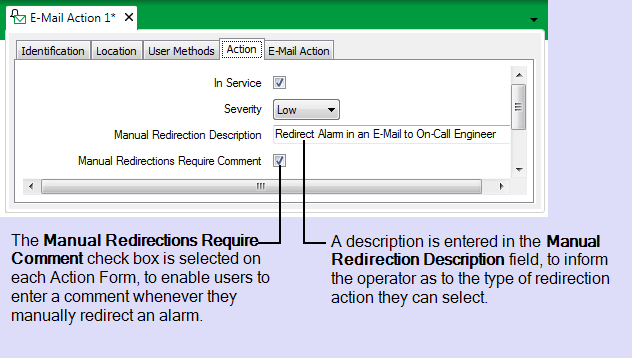
The operator’s comment is to be included in the E-Mail Message that is used to manually redirect the alarms. Therefore, the %K trip character is included in the Message field on that Action Form’s E-Mail Action tab. (The %K trip character is automatically replaced by the operator’s comment when the e-mail is sent, Trip Sequences Supported by Redirection Actions..)
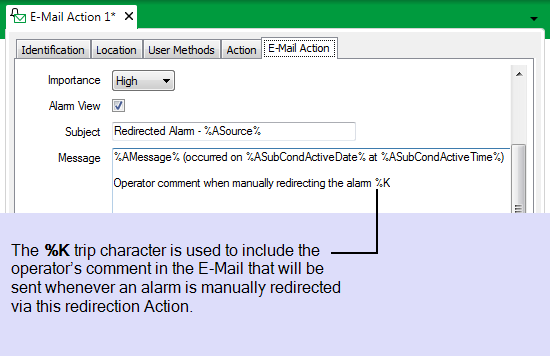
On the Redirection tab of the configuration Forms of those database items that are to optionally have their alarms redirected, the redirection Action(s) are configured to be triggered manually. (For an example that demonstrates this, see Use Alarm Redirection to Enable Operators to Manually Redirect Alarms.)
Whenever Geo SCADA Expert generates an alarm for the item, the operator can decide whether to redirect the alarm.
To manually redirect the alarm, the operator right-clicks on the alarm in the Alarms List (or on the Alarm Banner). A context sensitive menu is displayed. The manual redirection options are included on the menu—the operator selects the appropriate redirection option.
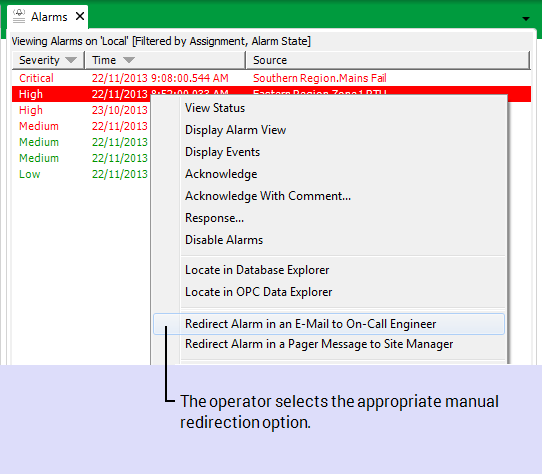
A Redirection Comment window is displayed, into which the operator enters a suitable comment:
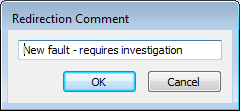
(On some systems, a set of ‘standard’ Alarm Acknowledgment and Manual Redirection Comments may be configured using the Alarms section of the Geo SCADA Expert Server Configuration Tool. If such a set of comments exists, a combo box is displayed in place of the above field. The user can either choose a ‘standard’ comment from the list, or enter their own comment.)
The operator selects the OK button to close the window and redirect the alarm.
The comment is included as part of the entry’s message in the Events List:
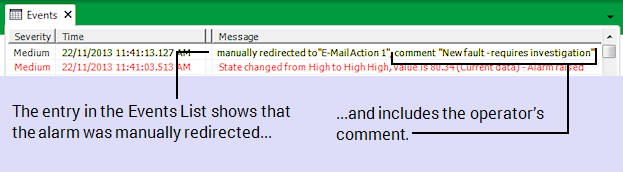
The E-Mail message that is sent as a result of the manual redirection also includes the operator’s comment (the comment replaces the %K trip character is included on the E-Mail Action tab’s Message field):