This example demonstrates how the format of an e-mail sent using an E-Mail Action varies when some recipients receive e-mails in HTML format, while others receive plain text e-mails.
Example:
A series of points are configured so that when any of those points has an unacknowledged alarm, details about the alarm are automatically forwarded in an e-mail.
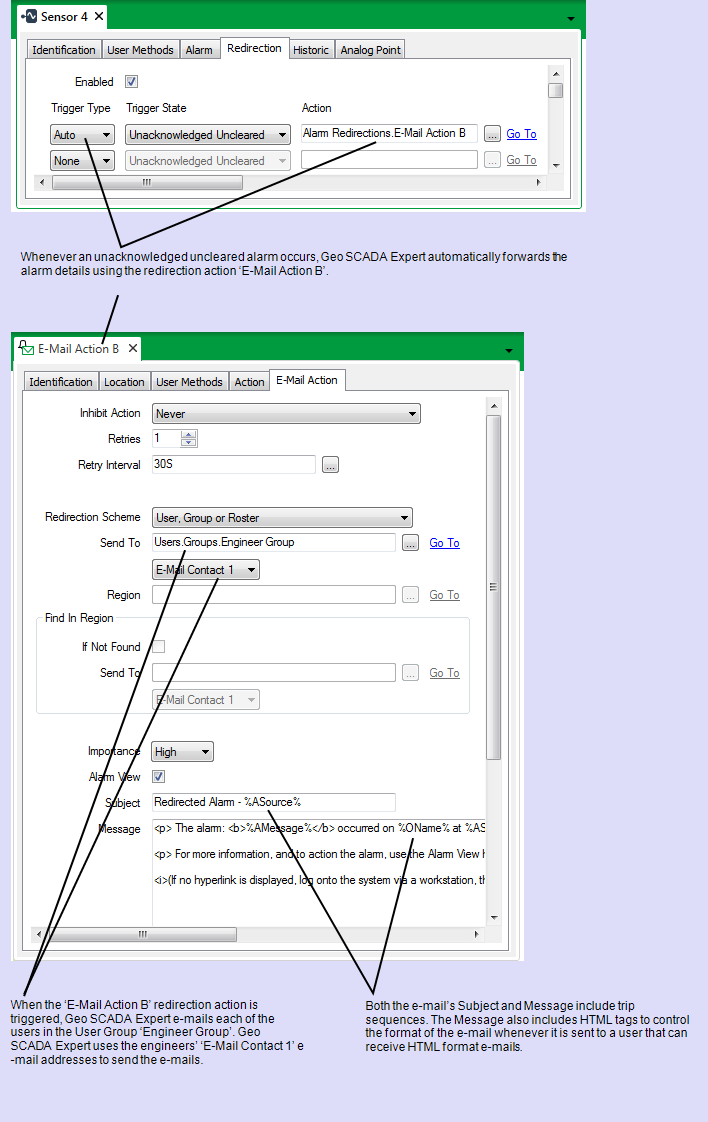
The User Account of each user that is in the User Group ‘Engineer Group’ is configured to be associated with that User Group, (see User Accounts in the Geo SCADA Expert Guide to Security).
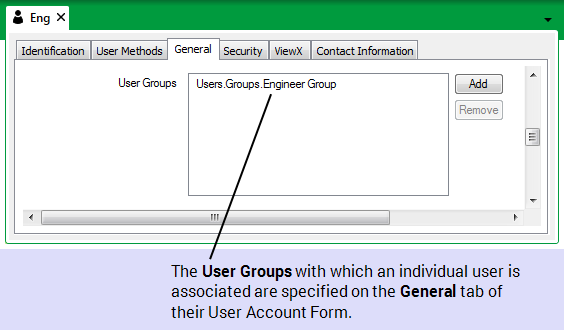
Of the users that are in the User Group ‘Engineer Group’, some use e-mail clients that are able to receive e-mails in HTML format, (see User Groups in the Geo SCADA Expert Guide to Security). Their User Accounts are configured to allow HTML format e-mails:
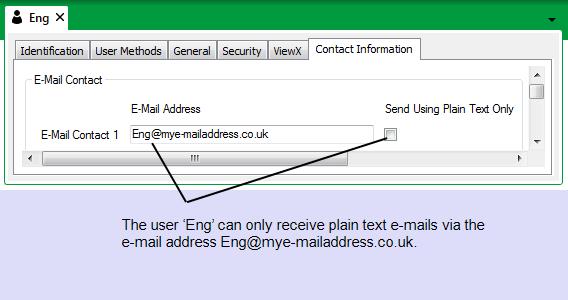
Other users in the ‘Engineer Group’ User Group use e-mail clients that are only able to receive plain text e-mails. Their User Accounts are configured to receive such e-mails:
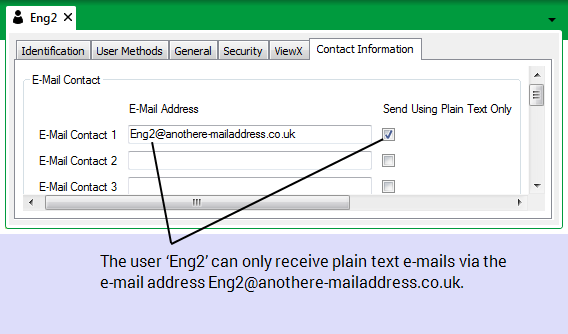
‘E-Mail Action B’ is configured to append an Alarm View hyperlink to each e-mail that is sent using that redirection action:
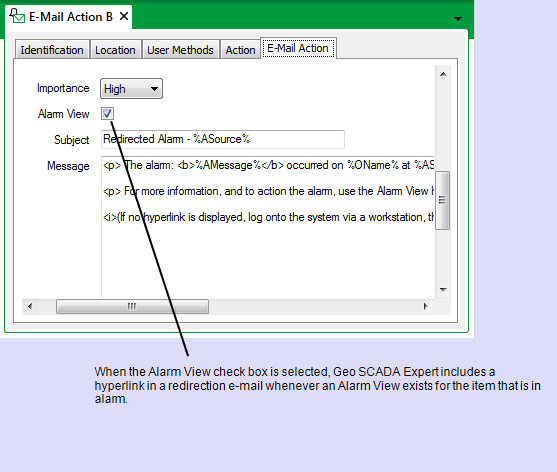
By using an Account that has the relevant security permissions, a user will be able to select the e-mail's Alarm View hyperlink and display the relevant Alarm View in a web browser using Virtual ViewX.
To select the e-mail's Alarm View hyperlink and display the relevant Alarm View in a web browser using Original WebX, the user's Account additionally needs to have WebX access. (WebX access is not required for a user to do the same using a Virtual ViewX client.)
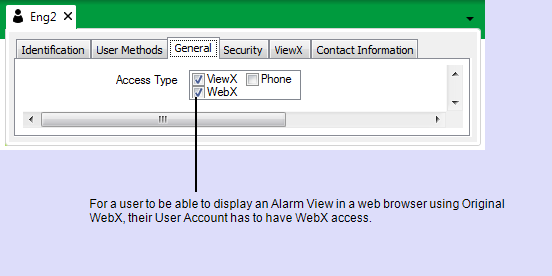
When one of the points goes into alarm, Geo SCADA Expert automatically forwards the alarm details using the redirection action ‘E-Mail Action B’:
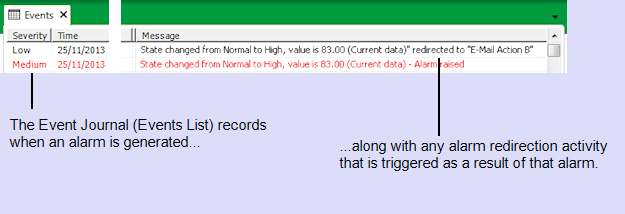
In the ‘Engineer Group’ User Group, those users that can receive HTML format e-mails receive the alarm details in a fully formatted HTML e-mail.
The formatting takes into account any HTML tags and character entities that are included in ‘E-Mail Action B’s Message field:
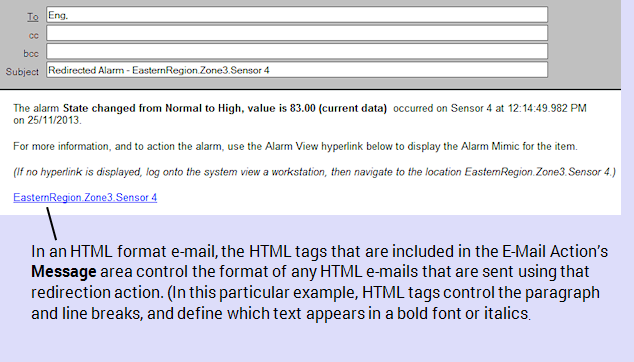
Those users that can only receive plain text e-mails receive the alarm details in that format (any formatting specified using HTML tags is ignored):
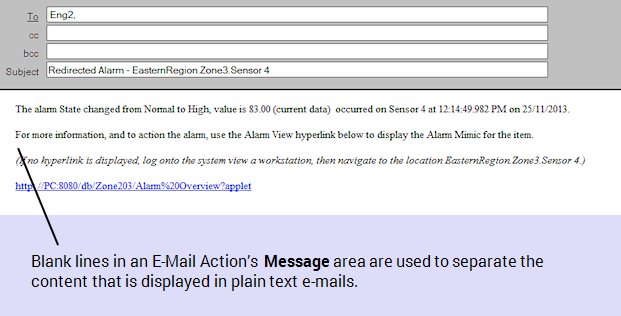
With both e-mail formats, when Geo SCADA Expert sends the e-mail it:
- Replaces any trip sequences in the E-Mail Action’s Subject and Message fields with the relevant alarm details
- Appends an Alarm View hyperlink to the end of the e-mail. The recipient can select the hyperlink to display the Alarm View in a Web browser, then use the view to ascertain the alarm situation and perform any necessary actions.