The Direction field only applies to:
- Redirection actions that are to trigger automatically, or both manually and automatically (see Define the Trigger Type).
- Alarm redirections that apply to points, such as Analog or Counter points, that can be in one of a range of values and point states.
Use the Direction field to specify whether an alarm is to be redirected only if the point changes state and its value is deemed to be traveling in a particular direction.
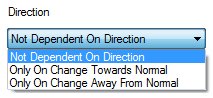
Choose from:
- Not Dependent On Direction—Providing that the alarm fulfills the other redirection criteria, the alarm is redirected regardless of whether the point has changed state or the ‘direction’ in which the point's value is traveling.
- Only On Change Towards Normal—The alarm is only redirected if the alarm fulfills the other redirection criteria, the point has changed state, and its value is traveling toward the Normal State (for example, away from Zero Scale or Full Scale).
- Only On Change Away From Normal—The alarm is only redirected if the alarm fulfills the other redirection criteria, the point has changed state, and its value is traveling away from the Normal State (for example, towards Zero Scale or Full Scale).
Once you have defined the direction to which the alarm redirection applies, you need to Define a Delay.