This section is specific to the Alarm Summary.
The Alarm Summary provides you with a combined list of current and historic alarms for an item, group of items or the whole database, creating an audit trail for alarms on the system. The Alarm Summary is pre-filtered by time—the period for which records are initially shown is defined by your User Account (or the Guest User Account if you are not logged on to Geo SCADA Expert). You can display an Alarm Summary on ViewX or Virtual ViewX Clients.
You can only display an Alarm Summary if:
- Alarm Summary functionality is enabled on your system (see Enable or Disable Alarm Summary Data in the Geo SCADA Expert Guide to Server Administration)
- Your User account enables you to View Alarms and View Alarm Summary content (see Define the General Settings that Apply to ViewX and Virtual ViewX in the Geo SCADA Expert Guide to Security).
When an alarm occurs in Geo SCADA Expert, an entry is added to the Alarm Summary, if the feature is enabled. The Alarm Summary allows you to create a historical record of alarms, which can be configured to display a range of information for each alarm.
As with other Alarm displays, when you view an Alarm Summary it only includes entries for alarms to which your User account provides access. For information about such settings, see Allocating Security Permissions, and see Define the Default Alarm Filter Settings for a User in the Geo SCADA Expert Guide to Security.
On systems on which the Alarm Suppression feature is used, some alarms might be omitted from the Alarm Summary due to them being suppressed (see Alarm Suppression).
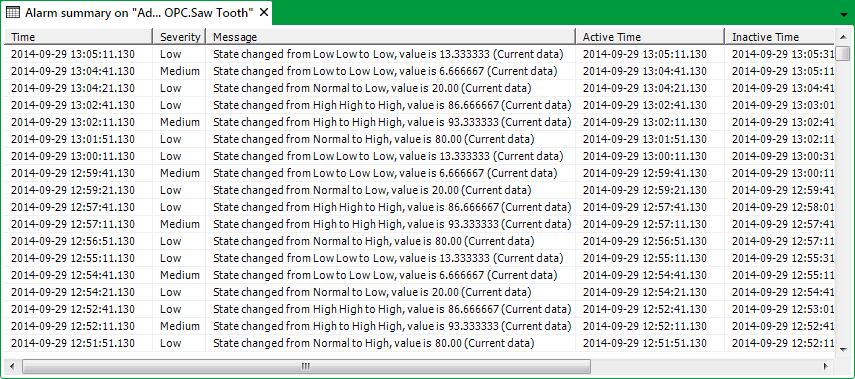
The title bar at the top of an Alarm Summary shows the name of the item, Group or system (database) for which alarms are being displayed.
For more information, see the topics that are listed in the gray footer section at the bottom of this topic. Select the relevant entry to display the topic that you require.