For action requests that require password confirmation, once the request has been selected and (if required) confirmed, the Confirm Password window is displayed, requiring confirmation of the user’s logon password before Geo SCADA Expert performs the action request. This provides additional security when controlling vital items of plant.
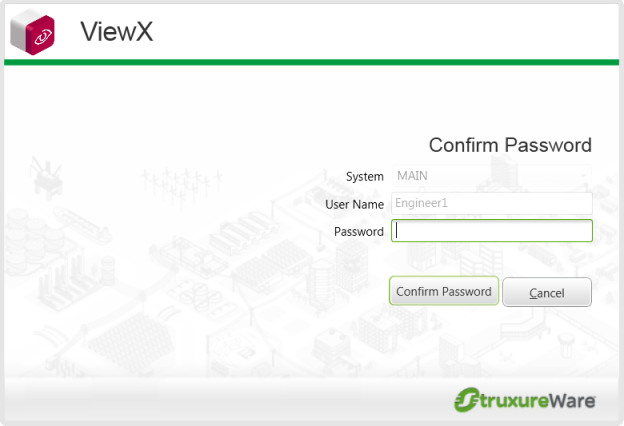
If the user’s logon password is not entered correctly, the action request is aborted.
For action requests that are configured to display the Notes window (see Action Requests that Display Notes), Notes are displayed before the Confirm Password window is displayed.