To configure the basic properties of a Variable, display its configuration Form (see Display a Form). Most Variable Forms have only two tabs—configure the required properties on these tabs. The tabs comprise:
- Identification—Use to optionally define a Help View and to indicate whether the Variable is to be excluded from any Exclusive Control (see Defining Identification Details).
-
Location—Use to specify the item's geographical coordinates. (You need only configure the properties on this tab if your system uses Geo SCADA Expert's Geographical Location features.)
- User Methods—Use to define any custom pick actions (‘methods’) for the Variable (see Using the User Methods Tab to Define Custom Actions).
The Constant Double Variable has an additional tab:
- Variable—Use the tab’s Value field to specify the value of the Constant Double Variable.
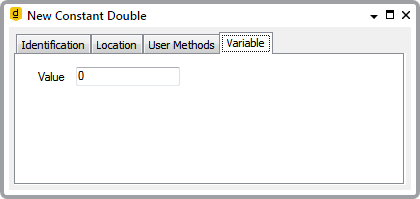
Further Information
Set the Value of a Variable, other than a Constant Double Variable.