To configure the properties on the Data Set Row Form, you need to display the Form. For information, see Display a Form.
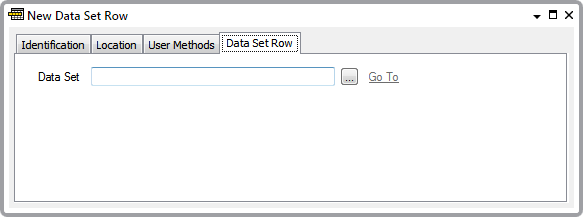
The Data Set Row Form has these tabs:
- Identification—Use to configure the Identification properties (see Defining Identification Details).
-
Location—Use to specify the item's geographical coordinates. (You need only configure the properties on this tab if your system uses Geo SCADA Expert's Geographical Location features.)
- User Methods—Use to define any custom pick actions (‘methods’) for the Data Set Row (see Using the User Methods Tab to Define Custom Actions).
- Data Set Row—Use to associate the Data Set Row with a Data Set. The Data Set Row cannot be used until it has been associated with a Data Set. Use the browse button to display a Reference browse window, and choose the required Data Set.
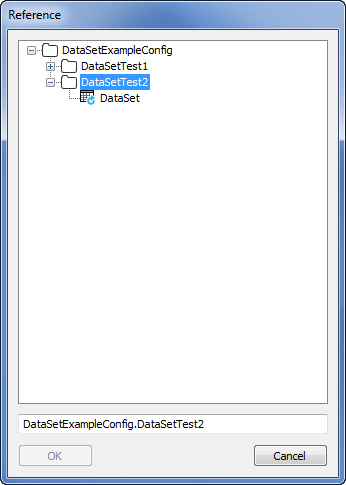
When you have associated the row with a Data Set you can Edit a Data Set Row.