Use the fields within the Alarm Time Window section of the Forecast tab to specify the period of Forecast data for which Geo SCADA Expert is able to generate any limit alarms that are defined in the Alarm Limits section of the tab (above).
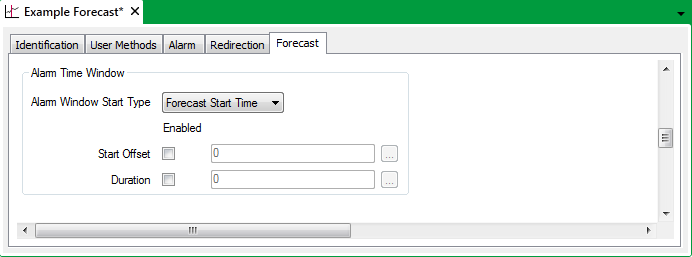
- Alarm Window Start Type—Use this combo box in conjunction with the Start Offset and Duration check boxes and fields to specify the period for which Geo SCADA Expert is able to generate limit alarms. Choose from:
- Forecast Start Time—Geo SCADA Expert is able to generate limit alarms based on the start time of the Forecast data, taking into account any restrictions specified using the Start and/or Duration offsets.
If Start Offset is not enabled, but a Duration is specified, any alarm generation is restricted to the data that occurs from the start of the Forecast, for the period specified in the Duration field.
If a Start Offset is specified, but Duration is not enabled, alarm generation is restricted to the data that occurs from the start of the Forecast plus the Start Offset, up to the end of the Forecast. As such, the data at the start of the Forecast is ignored with regard to alarm generation.
If both a Start Offset and Duration are specified, any alarm generation is restricted to that Forecast data that occurs within the two offsets. Geo SCADA Expert will not generate limit alarms for any Forecast data that occurs outside of these offsets.
- Import Time—Geo SCADA Expert is able to generate limit alarms based on the time that it imports the Forecast, taking into account any restrictions specified using the Start and/or Duration offsets.
If Start Offset is not enabled, but a Duration is specified, any alarm generation is restricted to the data that occurs from the time that the Forecast was imported into Geo SCADA Expert, for the period specified in the Duration field.
If a Start Offset is specified, but Duration is not enabled, alarm generation is restricted to the data that occurs from the time that the Forecast was imported into Geo SCADA Expert plus the Start Offset, up to the end of the Forecast. As such, any Forecast values that occur before the time that the Forecast was imported into Geo SCADA Expert are ignored with regard to alarm generation (unless you specify a negative Start Offset).
If both a Start Offset and Duration are specified, any alarm generation is restricted to that Forecast data that occurs within the two offsets. Geo SCADA Expert will not generate limit alarms for any Forecast data that occurs outside of these offsets.
No alarm filtering is applied if neither the Start Offset or Duration check boxes are selected.
- Forecast Start Time—Geo SCADA Expert is able to generate limit alarms based on the start time of the Forecast data, taking into account any restrictions specified using the Start and/or Duration offsets.
- Start Offset—Select this check box if the settings within this window are to determine the start of the period during which Geo SCADA Expert can to generate an alarm if a Forecast value exceeds a limit.
Use the adjacent field to specify the time period following which Geo SCADA Expert can to generate a limit alarm. Enter the time period in the OPC Time Format. You can enter a positive or negative value. You can enter the value directly in the field, or use the Interval Window (accessed via the field’s browse button) to specify the required value. Geo SCADA Expert only generates an alarm if a Forecast value exceeds an alarm limit during the time period after the Forecast Start, or Import Time, plus the time specified in this field.
Use in conjunction with the Duration check box and field (see below) if you want to further limit the period for which Geo SCADA Expert can generate limit alarms.
Example:
A Forecast is imported, which has data that starts two days before the present day, comprising values that occur at 15-minute intervals.
The Forecast has this configuration:
Limit 1 enabled as a High Limit with a Limit of 100
Limit 2 enabled as a Low Limit with a Limit of 10The Alarm Time Window section of the Forecast Form has these settings:
Alarm Window Start Type is set to ‘Forecast Start Time’
The Start Offset check box is enabled
The corresponding field is set to 30M (30 minutes).The Limit settings indicate that the ‘normal’ range for the Forecast values is between 10 and 100.
If any Forecast values fall below 10 or rise above 100 in the block of data that is imported for the 30 minutes of the Forecast, Geo SCADA Expert does not raise any limit alarms for that data. This is because the limits are exceeded before the start of the Alarm Time Window and are therefore ignored.
However, if any Forecast values fall below 10 or rise above 100 in the imported data that follows the first 30 minutes-worth of data, Geo SCADA Expert raises a corresponding Low Limit or High Limit alarm.
Ensure that the Start Offset check box is clear if alarm generation is not to be determined using these Alarm Time Window settings.
- Duration—Select this check box if the settings within this window are to limit the duration within which Geo SCADA Expert can generate an alarm if a Forecast value exceeds a limit.
Use the adjacent field to specify the duration during which Geo SCADA Expert is able to generate a limit alarm. Enter the duration in the OPC Time Format. You can enter the value directly in the field, or use the Interval Window (accessed via the field’s browse button) to specify the required value. Geo SCADA Expert only generates an alarm if a Forecast value exceeds an alarm limit during the period following the Forecast Start, or Import Time, plus the time specified in the Start Offset field (above), if the exceeded limit occurs within the time period specified in this Duration field.
Example:
A Forecast is imported at midday each day, which has data that starts one day before the present day and finishes four days in the future. The data comprises values that occur at 15-minute intervals, starting from 00:00hrs each day.
The Forecast has this configuration:
Limit 1 enabled as a High Limit with a Limit of 100
Limit 2 enabled as a Low Limit with a Limit of 10The Alarm Time Window section of the Forecast Form has these settings:
Alarm Window Start Type is set to ‘Import Time’
The Start Offset check box is enabled
The corresponding field is set to -1D (midday yesterday)
The Duration check box is enabled
The corresponding field is set to 3D (a three-day duration).The Limit settings indicate that the ‘normal’ range for the Forecast values is between 10 and 100.
Geo SCADA Expert ignores any alarm limits that are exceeded in the block of data that is imported for the 12 hours of the Forecast, as the limits are exceeded before the start of the Alarm Time Window (‘now’ - 1D, as specified by the Start settings above).
Geo SCADA Expert also ignores any alarm limits that are exceeded in the block of data that is imported for the last 12 hours-worth of data, as the limits are exceeded after period during which Geo SCADA Expert is configured to generate limit alarms (as specified by the Duration settings above - the Duration window starts after the first 12 hours-worth of data, and lasts for the next three days-worth of data, resulting in the last 12 hours-worth of data being outside of the Duration period).
If any Forecast values fall below 10 or rise above 100 in the block of data that follows the first 12 hours-worth of data, and occurs before the last 12 hours-worth of imported data, Geo SCADA Expert raises a corresponding Low Limit or High Limit alarm.
Ensure that the Duration check box is clear if the duration for alarm generation is not to be determined using these Alarm Time Window Duration settings. In which case, Geo SCADA Expert is able to raise limit alarms for any Forecast data that occurs after the Start Offset up to and including the final Forecast value.