To edit an existing field on a Data Set:
- Display the Data Set in Design mode (see Edit a Data Set).
- Double-click on the Data Set in the Database Bar.
The Data Set is displayed in Design mode with existing fields displayed.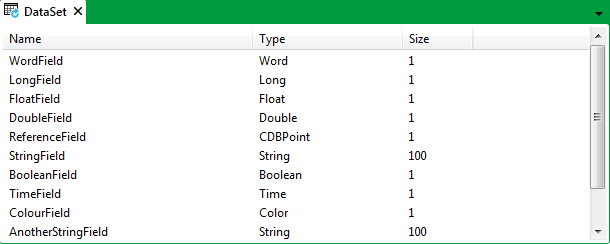
- Right-click on the field.
A context sensitive menu is displayed. - Select the Properties option.
The Edit Field window is displayed.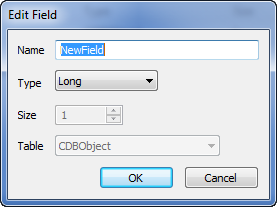
- Use the window to Specify the Data Set Field Properties.