You can move the content from one cell and place that content into a cell elsewhere on a Data Set Row or in another Data Set Row.
Moving the content of a cell into an already populated cell will overwrite the present content of that cell with the selected content.
To move the content from one cell or complete row:
- Select the required cells (see Keyboard Shortcuts).
Example:
To select a complete field, select the field heading.
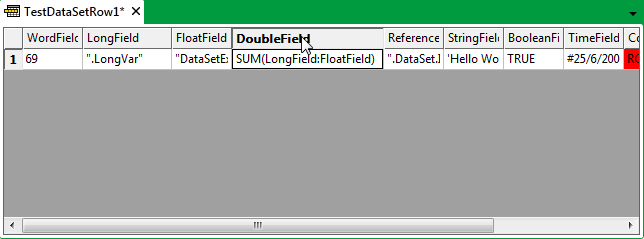
or:
To select a complete row, select the row number. This allows you to copy all of the expressions from one Data Set Row to another.
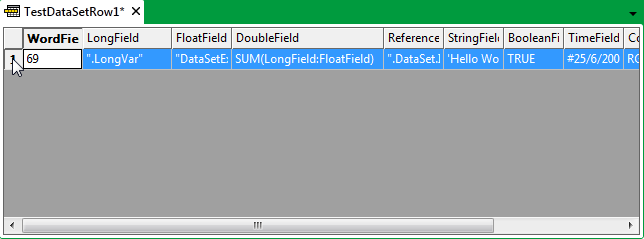
- Perform one of the following:
- Press both the CTRL key and the X key.
or:
- Right-click on the cell to display a context sensitive menu and select the Cut option.
The content of the cells is removed from the Grid and placed in the clipboard.
- Press both the CTRL key and the X key.
- Move to the new location for the content of the top-left expression that is presently stored in the clipboard.
- Perform one of the following:
- Press both the CTRL key and the V key.
or:
- Right-click on the cell to display a context sensitive menu and select the Paste option.
The content of the clipboard is pasted into the Data Set Row cells, starting at the new location.
- Press both the CTRL key and the V key.