The Exclusive Control feature allows a user to take control of an item or group of items in the database. When an item is under exclusive control, other users are unable to access certain, or all, features associated with that item. The feature is typically used to either allow maintenance engineers to work on part of a system, or to allow a regional control room to control specific areas of the system at specific times.
For the feature to be used, Exclusive Control needs to be enabled on the server(s) on a Geo SCADA Expert system (see Exclusive Control Settings).
If the Exclusive Control feature is used on your system, there may be certain items or groups on your system that need to be excluded from any exclusive control activity, in order to allow users to access those parts of the system at all times. Use the Exclusive Control check box on each Group or item’s configuration Form to specify whether that group or item is to be excluded from exclusive control.
To exclude a Group or database item from exclusive control:
- Display the Form for the Group, or item (see Display a Form).
- On the Identification tab, select the Exclude From Exclusive Control check box.
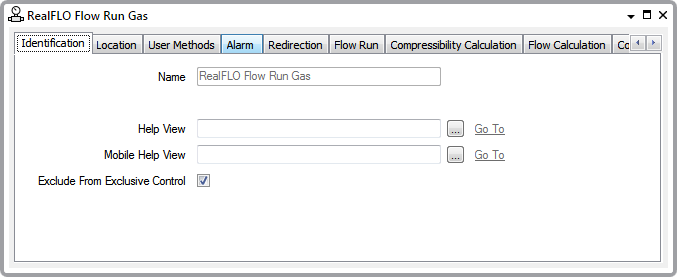
- Save the configuration.
The Group or item is excluded from exclusive control.
You can also use the above procedure to exclude a Group Template or Group Instance from exclusive control.
(For a database item, Group, or Group Instance to be included in any relevant exclusive control activity, ensure that the Exclude From Exclusive Control check box is clear.)