Use the fields within the Source Object section of the Reset tab to specify the item that is to provide the source for an Accumulator and the type(s) of data that the Accumulator is to process from that source:
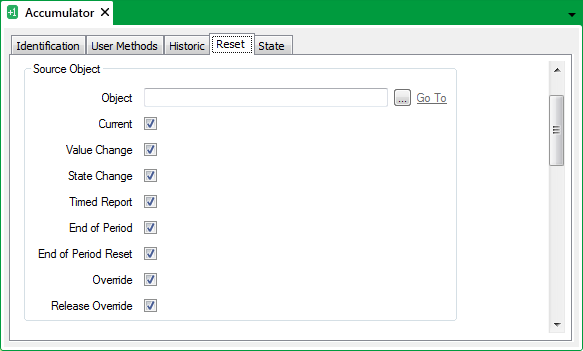
- Object—Use to specify the point or Accumulator that this Accumulator is to use for its source value. The point or Accumulator can reside anywhere on the system. Select the browse button to display a Reference browse window and select the required entry from the window.
- Current—Select this check box for the source item’s Current values to be taken into account when calculating the Accumulator’s value.
Clear the Current check box for such values not to be taken into account when calculating the Accumulator’s value.
- Value Change—Select this check box for the source item’s Value Changes to be taken into account when calculating the Accumulator’s value.
Clear the Value Change check box for such values not to be taken into account when calculating the Accumulator’s value.
- State Change—Select this check box for the source item’s State Change values to be taken into account when calculating the Accumulator’s value.
Clear the State Change check box for such values not to be taken into account when calculating the Accumulator’s value.
- Timed Report—Select this check box for the source item’s Timed Report values to be taken into account when calculating the Accumulator’s value.
Clear the Timed Report check box for such values not to be taken into account when calculating the Accumulator’s value.
- End of Period—Select this check box for the source item’s End of Period values to be taken into account when calculating the Accumulator’s value (see End of Period in the Geo SCADA Expert Guide to Core Point Configuration).
Clear the End of Period check box for such values not to be taken into account when calculating the Accumulator’s value.
- End of Period Reset—Select this check box for the source item’s End of Period Reset values to be taken into account when calculating the Accumulator’s value (see End of Period in the Geo SCADA Expert Guide to Core Point Configuration).
Clear the End of Period Reset check box for such values not to be taken into account when calculating the Accumulator’s value.
- Override—Select this check box for the source item’s Override values to be taken into account when calculating the Accumulator’s value.
Clear the Override check box for such values not to be taken into account when calculating the Accumulator’s value.
- Release Override—Select this check box for the source item’s Release Override values to be taken into account when calculating the Accumulator’s value.
Clear the Release Override check box for such values not to be taken into account when calculating the Accumulator’s value.
If the source of an Accumulator is a point, you might well have to select more than one of the above check boxes in order for the Accumulator to process the required data. For example, you might select both 'Current' and 'Value Change' when the source is an analog point, or 'Current' and 'State Change' when the source is a digital point. Additionally, if End of Period or Timed Reporting ('background logging') is supported by, and configured for, the point, you might also select the check box(es) that relate to that type of logging.
The reasons for logging vary, depending on the type of driver and point, the features they support, their configuration, and so on. The Historic List for a source point has a 'Reason' column, which indicates the reason why Geo SCADA Expert has stored each point value historically. You might find this information useful when setting up an Accumulator (see Understand Historic Lists in the Geo SCADA Expert Guide to Lists).