Use the Number of Forecasts combo box at the top of the Forecast tab to specify the number of Forecasts that the Forecast database item is to hold.
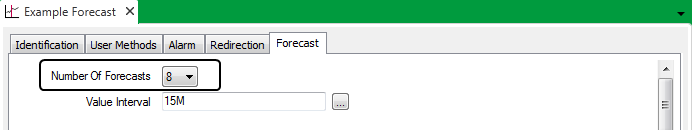
Each Forecast is a series of values that typically occur at the interval specified in the Value Interval field.
You can configure each Forecast database item to hold between 1 and 8 separate Forecasts. Once the specified limit is reached, Geo SCADA Expert automatically deletes the oldest Forecast whenever a new Forecast is imported.
Forecast database items contain an ordered list of forecast time/value series. Each forecast series has a name, creation-date and a list of data/time values. When a new forecast is added, it becomes Forecast 1 and the existing forecasts are shuffled down. The oldest forecast is discarded if its position exceeds the configured maximum number of forecasts held.
The following example shows the change in the ordered list of the existing forecasts when a new forecast is added.
| Existing Forecasts in their Ordered List | When a New Forecast is Added |
|---|---|
| New Forecast- Forecast 1 | |
| Forecast 1 | Forecast 2 |
| Forecast 2 | Forecast 3 |
| Forecast 3 | Forecast 4 |
| Forecast 4 | Forecast 5 |
| Forecast 5 | Forecast 6 |
| Forecast 6 | Forecast 7 |
| Forecast 7 | Forecast 8 |
| Forecast 8 | This forecast is discarded |
The oldest forecast set (the one that used to be Forecast 8 in the left-hand column) is discarded when a new forecast is added as the Number of Forecasts is set to 8.