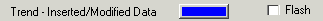
Associated with: Trends
The Insert/Modified Data state is indicated by a blue marker (by default) on a Trend’s trace.
The color indicates that the value has been modified or inserted by a user.
For data sources that exist in the Geo SCADA Expert database, Geo SCADA Expert obtains the marker color from the data source's Color Palette. The exception to this is if Geo SCADA Expert is unable to obtain the marker color from the server (for example, if communications with the server is interrupted when a Trend is redrawn). In such a situation, Geo SCADA Expert uses the marker color that is specified in the Options window. Geo SCADA Expert also uses the marker color from the Options window for data sources that are from a non-Geo SCADA Expert database (for example, another OPC database).
For more information, see the following topics: