This example shows how the Property Overrides feature can be used to allow PSTN Fallback to be enabled or disabled on an outstation, on a per Instance basis.
Example:
A direct outstation in a Group Template is used as a ‘model’ for the Group Instances that reference that Template. By default, PSTN fallback is not enabled when a direct outstation is added to a Geo SCADA Expert system and cannot be enabled within an any instance. So, within the Property Overrides window, only the overall PSTN property is available for selection. (If PSTN was enabled for the outstation, individual PSTN properties would be available, in a branch off the main PSTN property.)
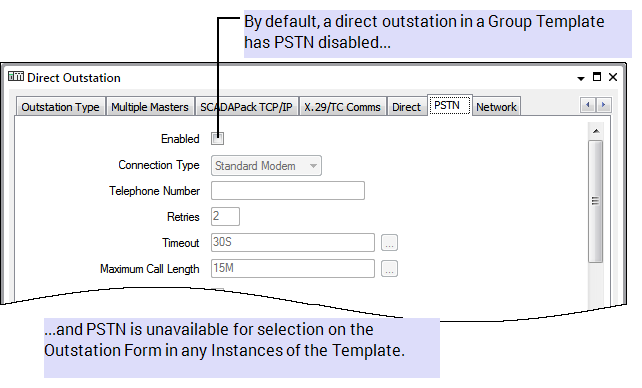
The Property Overrides feature is to be used to allow PSTN Fallback to be optionally enabled or disabled, in each Instance that references the Template.
This can be done in one of two ways.
Either:
- Enable PSTN fallback on the outstation in the Template, and then configure those PSTN properties that are to be inherited from the Template. Use the Property Overrides window to select the overall PSTN property and select any other PSTN properties that are to be specified locally, on a per Instance basis.
This will allow PSTN fallback to be enabled or disabled on a per Instance basis. For those Instances in which PSTN is enabled, many of the PSTN properties will be inherited from the Template. As such, minimal configuration is required on a per Instance level.
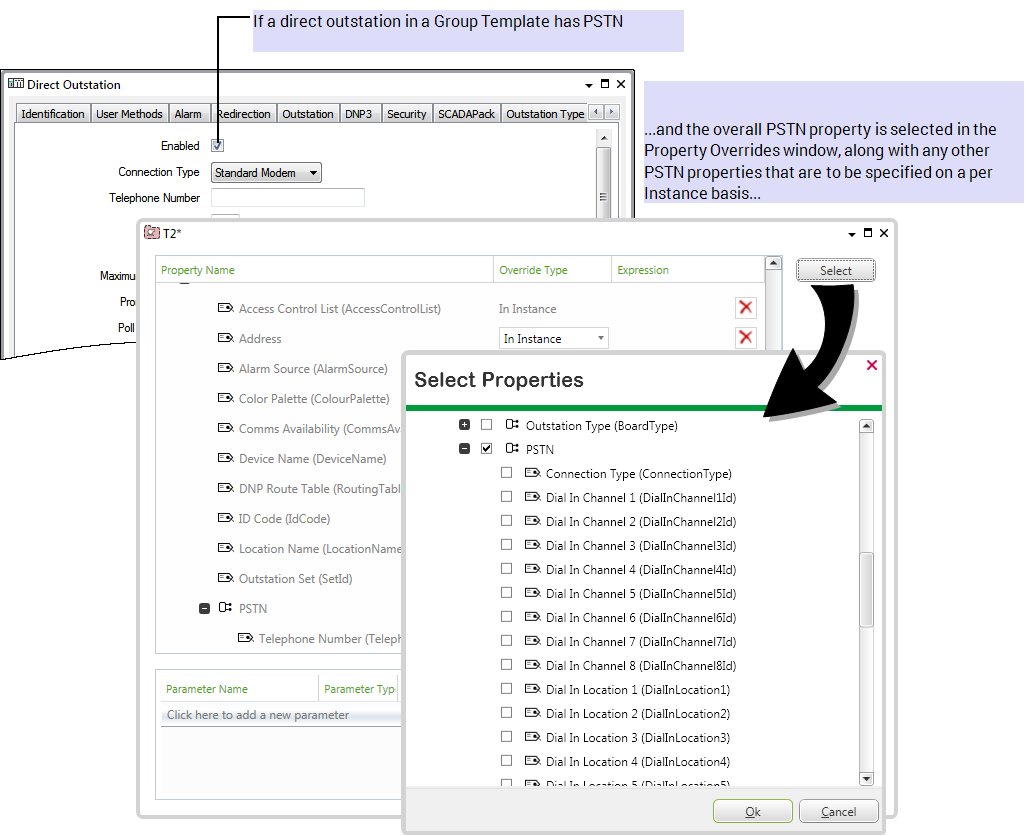
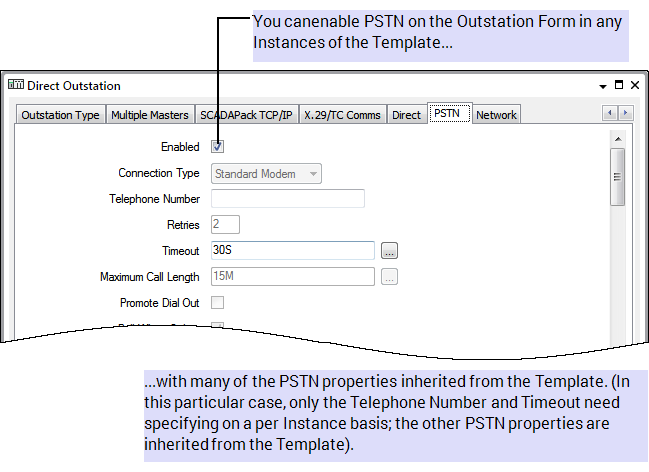
- Leave the PSTN feature disabled for the outstation in the Template. Select the overall PSTN property in the Properties Overrides window.
This allows PSTN Fallback to be enabled or disabled on the Outstation Form in any Instances of the Template. For those Instances in which PSTN is enabled, any PSTN properties that need to differ from the default will need to be specified locally, on a per Instance basis.
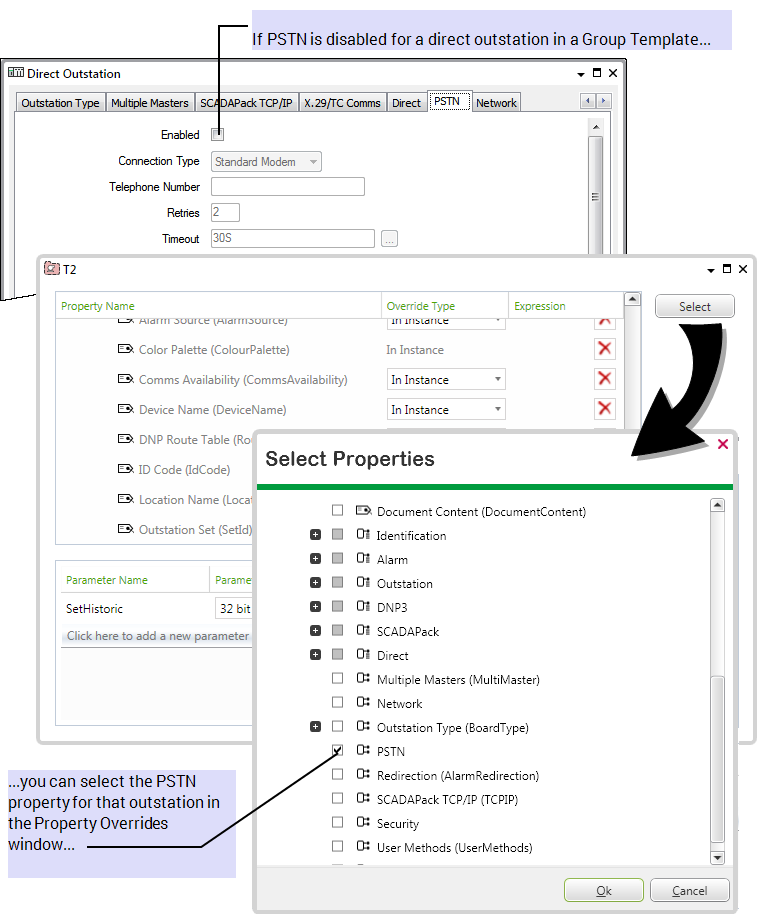
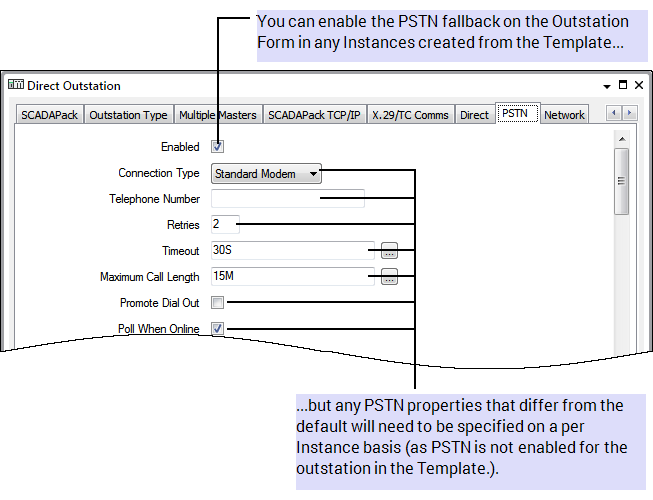
or:
(If all of the outstations are to use PSTN fallback and the option to disable PSTN is not required, enable and configure PSTN for the outstation in the Template, but ensure that the overall PSTN property is clear in the Property Overrides window. PSTN fallback will be enabled for the outstations in every Instance that references the Template, but there will be no ability to disable PSTN on a per Instance basis.)