If you are experienced in writing expressions, you can specify an expression to define the content of a Data Grid cell. (For information on writing expressions, see Welcome to the Guide to Expressions in the Geo SCADA Expert Guide to Expressions, and see Data Grid Expressions in the Geo SCADA Expert Guide to Expressions.)
To specify an expression, either:
- Enter the expression manually within the required cell.
Or:
- Right-click on the required cell in the Data Grid.
A context sensitive menu is displayed. - Select the Properties option.
The Expression window is displayed.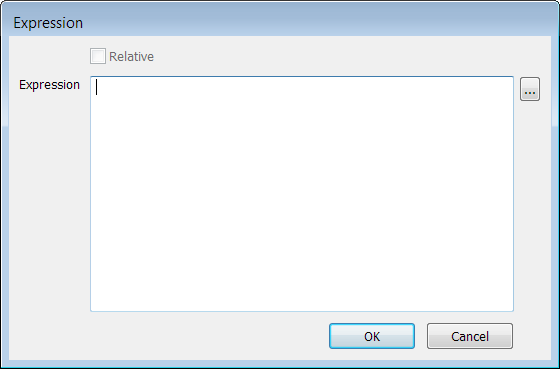
- Use the Expression field within the window to specify the required expression.
Example:
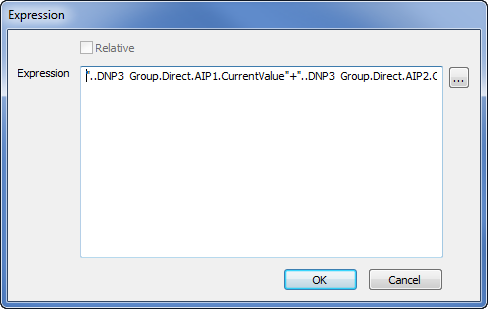
The expression can contain a combination of manually-typed and automatically entered code (see Working with the Expression Window in the Geo SCADA Expert Guide to Expressions).
- Select the OK button on the Expression window.
The Expression window is closed. The expression is displayed in the Data Grid cell.