Use the fields at the top of the Calculation tab to configure the common point properties.
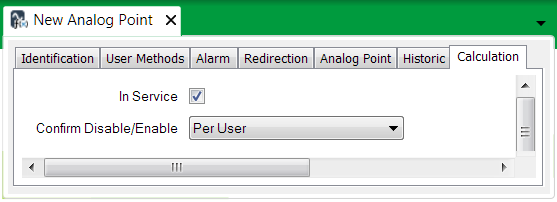
- In Service—Use to specify whether the point is active or inactive (see Placing an Item In Service in the Geo SCADA Expert Guide to Core Configuration).
- Confirm Disable/Enable—Users with the required permissions can disable a point that is In Service or enable a point that is not In Service. Users can do this by using the Disable Point or Enable Point pick actions.
Use the Confirm Disable/Enable combo box to specify whether Geo SCADA Expert should display a confirmation dialog box when a user disables or enables the point (see Requesting Confirmation of Action Requests in the Geo SCADA Expert Guide to Core Configuration).