You can copy content from the Crystal Reports Viewer and paste that content to another application. For instance, you might want to copy a particular field or row of data into a document, or paste the content into the Notes that are associated with that report in Geo SCADA Expert
To select and copy some of report content:
- Use the cursor to ‘drag’ a selection box around the fields that you want to select.
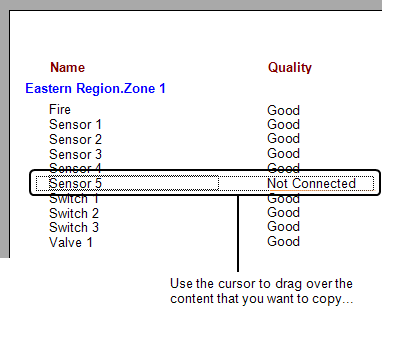
- Release the left-hand mouse key.
The selected fields are highlighted.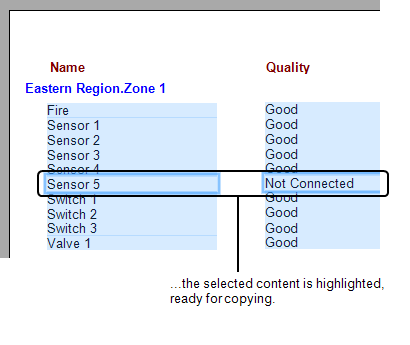
- Select the Copy button
in the Crystal Reports Viewer.
The highlighted selection(s) are copied to the clipboard, ready for pasting into another application. -
