If Geo SCADA Expert is to export a report in Rich Text Format (RTF), use the Format field on the Export Format tab to specify the Rich Text format.
When the Format is set to Rich Text, the tab displays these fields:
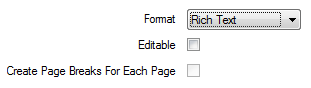
- Editable—Select this check box to convert the report content to text lines. Any drawing objects are inlined with the text content and will move to accommodate changes if the content is edited in the exported version of the report. Text formatting is retained, but some other report formatting may not be retained.
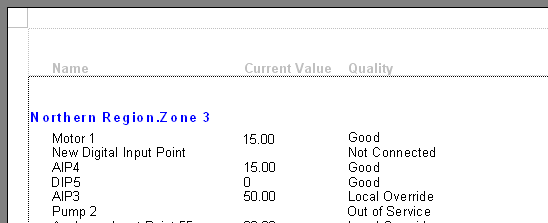
Clear the Editable check box to export a report in an exact format that retains some formatting. Any drawing objects are placed in text frames. This option is typically used to produce forms to which text is to be added.
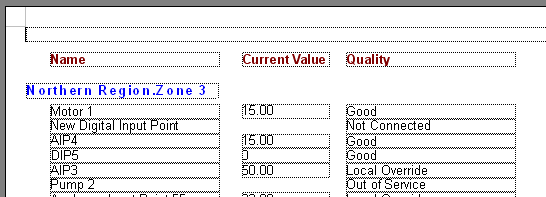
- Create Page Breaks For Each Page—Select this check box for each page of a report to be separated by a page break. (Be aware that Crystal Report’s page breaks may not correspond to the page breaks created by Microsoft Word.)
Clear the check box if page breaks are not required.