ATTENTION: This section and associated topics apply to the Original WebX client only.
The settings on the Generate for Original WebX tab are completely independent of the settings on the Export Format and Export Destination tabs. The latter tabs have no effect on the format or destination of a report that is accessed via an Original WebX client.
Use the check box on the Crystal Report Form’s Generate for Original WebX tab to specify whether the latest report is to be made available for display on Original WebX clients.
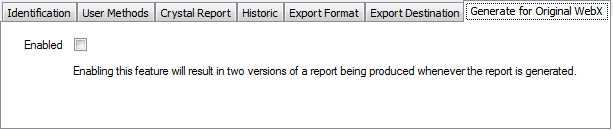
If you do not need to display a report in Original WebX, clear the check box (this is the default setting). Generated reports can only be displayed on ViewX clients and Virtual ViewX clients (as opposed to Original WebX clients).
Select the Enabled check box if users are to be able to display the latest report from an Original WebX client. (ViewX has to be used to display any reports that are stored historically—only the latest generated version of a report can be viewed from Original WebX client.) Whenever the Generate Report pick action is used to produce a report, Geo SCADA Expert will additionally produce a copy of the report in printable PDF format. Users with the relevant permissions will be able to use the Display Crystal Report pick action on a List or Mimic, or select the report name hyperlink on the database browser, to view the PDF version of the report on a Virtual ViewX client or Original WebX client. Adobe's Reader® has to be installed on the Virtual ViewX client or Original WebX client, in order to display the report.
Enabling large or complex reports to be displayed via an Original WebX client can place extra demand on the system resources required to generate such reports.
Further Information
View the Most Recently Generated Version of a Report on an Original WebX Client.