The DNP3 protocol allows a variety of files to be transferred between the DNP3 master and DNP3 outstations.
On the configuration Form of each DNP3 Slave outstation, you use the Allow file transfer check box to specify whether the slave outstation is to allow file transfers to and from its DNP3 masters (see Configure the General DNP3 Properties).
Use this field in the DNP3 Slave section of the tool to specify the parameters for such file transfers:
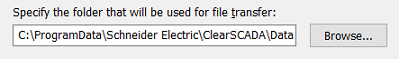
- Specify the folder that will be used for file transfer—Use this field to specify the folder that is used to store files that a DNP3 Slave is to transfer to, or receive from, its DNP3 master. File transfers are constrained to only accessing files in this folder (and any subfolders). The property only applies if a DNP3 Slave outstation is configured to allow file transfers (see Configure the General DNP3 Properties). The folder defines the location of the files for all DNP3 Slave outstations that have file transfer enabled.
Use the Browse button adjacent to the field to display a Reference browse window, and choose the required file location.
You can optionally use DNP3 file transfer authentication to control access to the files and subfolders that are in the folder that is specified above. To enable file transfer when Geo SCADA Expert is a DNP3 Slave and DNP3 file transfer authentication is used, the driver uses Windows user impersonation with the credentials (user name and password, the domain is always the local machine) that are specified by the DNP3 master.