Associated with: Outstations, points and pulse actions on which pick action(s) are currently queued
Security permission required to cancel requests queued by other users: Cancel Request (This permission is disabled on most systems by default. It is typically denied on a per server basis.)
With some types of outstation, Geo SCADA Expert queues certain pick action requests automatically if it is not in communications with the outstation when the request is triggered. With some other types of outstation, your system may be configured to provide the option to queue such requests if required (see Optionally Queue Pick Action Requests on PSTN and ‘On Demand’Outstations).
You can ascertain whether any pick actions are currently queued by viewing an individual item or outstation’s Status display. The Status display will include a Queued Request status attribute for each request that is currently queued.
If any queued requests are longer required, use the Cancel Queued Request pick action to cancel the request(s).
If your User Account is not assigned the Cancel Request security permission (the default on most systems), you will only be able to cancel pick action requests that you triggered, providing those requests are still queued. This includes any pick actions that Geo SCADA Expert has queued automatically because it was not in communications with the outstation when you triggered the requests.
If your User Account is assigned the Cancel Request security permission, you will be able to cancel any queued pick actions, including pick actions requested by other users.
Select the pick action to display the Cancel Queued Request window.
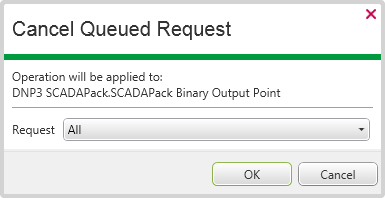
To cancel a specific pick action, use the Request combo box to display a list of currently queued requests, then select the pick action request that is no longer required.
With an outstation, the list includes any requests that are currently queued for any of the outstation’s ‘dependants’ (such as points and pulse actions) in addition to the outstation itself. For dependants, the lists includes the full database path of the item with which each queued request is associated.
Select ‘All’ to cancel any requests that are currently queued on the point, pulse action, or outstation. With an outstation, selecting ‘All’ will result in Geo SCADA Expert canceling the queued requests on that outstation’s ‘dependants’ in addition to any requests that are currently queued for the outstation itself. Unless your User Account is assigned the Cancel Request security permission, you will only be able to use the ‘All’ option to cancel the queued pick actions that you triggered; pick actions triggered by other users will remain queued.