Associated with: Outstation sets; PSTN outstations or outstations with PSTN fallback; Slave PSTN outstations
This pick action is only available for an outstation or set on which:
- The Promote Dial Out feature is enabled (see Define an Outstation’s PSTN Properties in the Geo SCADA Expert Guide to Advanced Drivers, and see Defining Communication Settings in the Geo SCADA Expert Guide to Advanced Drivers).
- Your User Account is allocated the Promote security permission.
Use the Promote Dial Out pick action to temporarily increase the rate at which Geo SCADA Expert retrieves data from one or more outstations (see Temporarily Increasing the Frequency with which an Outstation is Called in the Geo SCADA Expert Guide to Advanced Drivers). When this pick action is used on an outstation, Geo SCADA Expert sends One Shot requests to that particular outstation at a promoted rate, for the duration of the promotion. When executed on a set, Geo SCADA Expert sends One Shot requests at a promoted rate to each of the outstations on that set. For more information on the order in which Geo SCADA Expert contacts the outstations in a set, see One Shot.
Select the pick action to display the Promote Dial Out window.
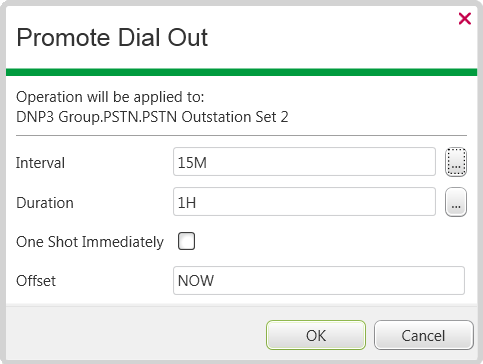
Use the fields and check box to specify the required promotion:
- Interval—Specify the frequency with which Geo SCADA Expert sends One Shot requests to the outstation(s) while the promotion is in force. Enter the required interval, in the OPC Time Format.
- Duration—Specify the total period for which dial-outs are promoted. Enter the required duration in the OPC Time Format.
- One Shot Immediately—Select this check box for Geo SCADA Expert to send a One Shot request to the outstation as soon as the Promote Dial Out request is executed.
Clear the check box if Geo SCADA Expert is to wait for the Offset to expire before sending the first One Shot request.
- Offset—Specify the offset between ‘now’ and the time that Geo SCADA Expert is to send its first, or next, One Shot call to the outstation (depending on the One Shot Immediately setting). Enter the required offset in the OPC Relative Time Format.
Example:
The Promote Dial Out pick action is triggered on a particular outstation. The action that is requested uses the settings that are displayed in the window shown above. This results in Geo SCADA Expert sending a One Shot call 15 minutes after the promotion was requested, followed by further One Shot calls at 15-minute intervals, until the one-hour duration has elapsed. As such, the action results in a total of four One shot calls being sent to the outstation.
If the ‘One Shot Immediately’ check box had been selected, Geo SCADA Expert would have sent a One Shot call as soon as ‘OK’ was selected on the Promote Dial Out window. This would have been followed by another One Shot call 15 minutes later, with further One Shot calls being sent at 15-minute intervals, until the one-hour duration had elapsed, so resulting in a total of five One-Shot calls.
The Promoted Dial Out defaults for the outstations on your system are specified using the Geo SCADA Expert Server Configuration Tool (see Define the Default Promoted Dial Out Settings in the Geo SCADA Expert Guide to Server Administration.
The Dial Out Promoted status attribute indicates whether dial-outs are promoted on a set or outstation.