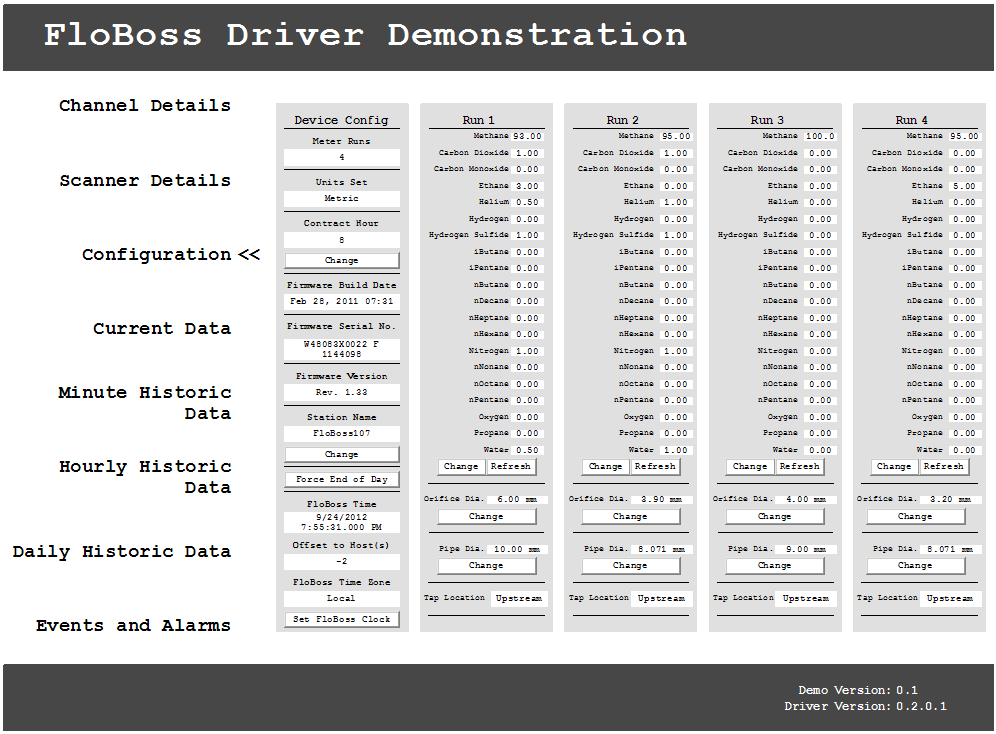The Mimics group in the FloBossDemo.sde contains a Configuration Mimic.
The Mimic displays configuration information about the FloBoss. You can also do things like changing the gas composition or orifice plate diameter for each run. When you change the gas composition for a run, you will need to click on the Refresh button to see the updated values.
Click on any value to display the object menu for the underlying point. You can use the menu options to locate the point in the database, reconfigure the point by opening its properties window (‘configuration Form’), and so on.