Display the Properties window (‘configuration Form’) for a FloBoss Channel object and then select the Primary Connection tab. If your channel uses an Ethernet connection, set the Connection Type to TCP/IP.
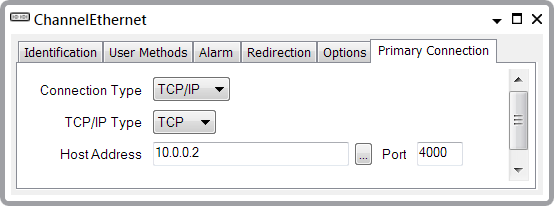
Other properties on this tab include:
- TCP/IP Type (Tag: ConnectionPrimary.$Config.Type). You need to select TCP/IP in this field.
- Host Address (Tag: ConnectionPrimary.$Config. Address). This is the IP Address of the FloBoss. You need to enter a numeric IP address. An endpoint that requires DNS lookup is not allowed.
The use of word ‘Host’ for this field refer to the FloBoss device, whereas the use of the word ‘Host’ on the Scanner tab of the FloBoss Scanner object refers to the ROC Protocol.