Use the fields within the Store/Forward section of the AVEVA Historic Data Export tab to specify the properties of the HCAL store-and-forward cache. HCAL uses this cache to temporarily store export data if the network connection to the historian on the AVEVA application is unavailable or intermittent. Once the link becomes stable or available again, HCAL will forward the cached data to the historian.
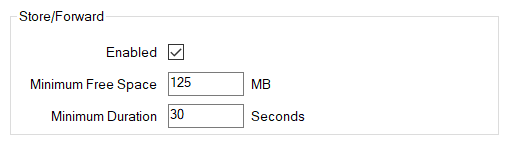
- Enabled—Select this check box to enable the store-and-forward cache.NOTICE
LOSS OF DATA
If store-and-forward is disabled, then HCAL will not export data if the connection to the historian server is unavailable. Therefore, we recommend that you enable store-and-forward.Failure to follow these instructions can result in loss of data. - Minimum Free Space—This is the minimum amount of free disk space that HCAL has to maintain on the disk that contains the store-and-forward data cache. The default is 125 megabytes (MB). When the free disk space on the disk configured for store-and-forward reaches the minimum free disk space you specify, the storage subsystem engine switches to read-only mode. This is to help prevent total disk consumption. It also periodically logs error messages in the ArchestrA Logger.
- Minimum Duration— When the network connection to the historian on the AVEVA application is unstable, HCAL will go into store-and-forward mode. It will stay in store-and-forward mode for the duration you specify. This helps to avoid the situation where the client goes into and comes out of store-and-forward too often, due to an intermittent network connection. Enter a duration in this field or accept the default entry, which is 30 seconds.
Further Information
Specify a Folder for the HCAL Store-and-Forward Cache.
For further information about the historian on an AVEVA application, see the information about the historian in the documentation supplied with the relevant AVEVA application.