If you intend to use polling to request data, you need to enable and complete the Polling sections on the relevant IEC 61850 configuration Forms. Use the fields within the Polling section to specify polling that Geo SCADA Expert is to apply to that particular point.
To configure the polling requirements complete the following fields:
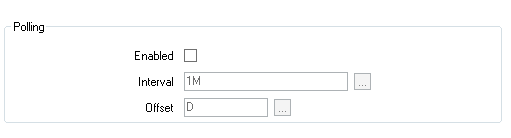
- Enabled—Select the check box to enable polling, and define the settings in the fields described below.
- Interval—Use to define the polling frequency. Enter the required interval in the OPC Time Format. You can enter the value directly in the field, or use the Interval window (accessed via the field's browse button) to specify the required value.
- Offset—Use this field to specify the actual time at which polling takes place. Enter the required offset in the OPC Relative Time Format. You can enter the value directly in the field, or use the Offset window (accessed via the field's browse button) to specify the required value.