The IED tab on the configuration Form of an IEC 61850 IED database item includes an Access Point section. Use this section of IED Form to configure the properties of an access point.
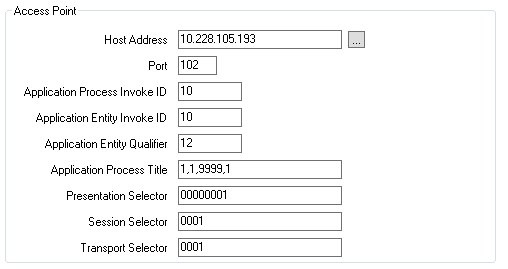
-
Host Address—Specify the IP address or domain name of the access point.
-
Port—Specify the port number if the access point is not using the standard port number. The default port number is 102.
-
Application Process Invoke ID—Specify the Application Process Invoke ID. The invocation instance of the application process has to be in the range 0 to 65535 inclusive.
-
Application Entity Invoke ID—Specify the Application Entity Invoke ID. The invocation instance of the application entity has to be in the range 0 to 65535 inclusive.
-
Application Entity Qualifier—Specify the Application Entity Qualifier. The qualifier of the application entity has to be in the range 0 to 65535 inclusive.
-
Application Process Title—Specify the Application Process Title. The application process title can include integers delimited by commas.
-
Presentation Selector—Specify the Presentation Selector. The Presentation Selector can include pairs of hexadecimal digits separated by zero or more spaces (for example, '0001' or '00 0A'). The maximum size is 100 hexadecimal characters.
-
Session Selector—Specify the Session Selector. The Session Selector can include pairs of hexadecimal digits separated by zero or more spaces (for example, '0001' or '00 0A'). The maximum size is 100 hexadecimal characters.
-
Transport Selector—Specify the Transport Selector. The Transport Selector can include pairs of hexadecimal digits separated by zero or more spaces (for example, '0001' or '00 0A'). The maximum size is 100 hexadecimal characters.